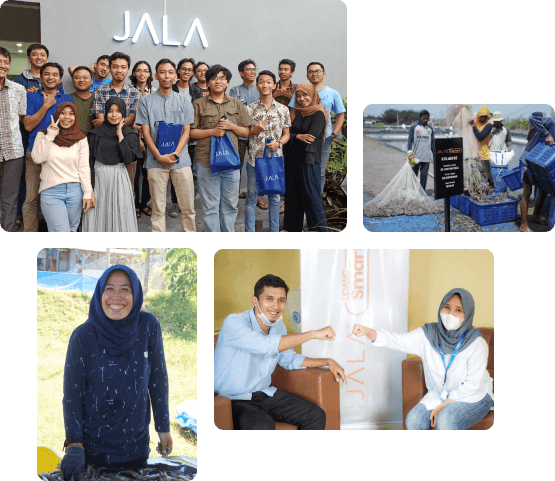As a shrimp farmer, starting to use an application for farm management often requires a period of adjustment. The same goes for JALA App, there are many features to understand in order to record data, create ponds, and begin a cultivation cycle. In this process, farmers may sometimes need clear guidance, from knowing where to start in the app to managing larger-scale farm operations with a single integrated platform.
To address this challenge, JALA has introduced the new Help Center feature. Let’s take a closer look at how this feature can support your shrimp farming journey!
Introducing Help Center Feature
Help Center is available directly in both JALA App Mobile and Web, designed as the first step to help farmers learn how to use the JALA App more easily with clear guidance. This feature contains practical guides that address common questions farmers often encounter when starting out, along with a collection of articles offering more in-depth shrimp farming tips.
Help Center can help you:
- Quickly find answers to common questions about JALA App features.
- Save time with direct access to guides instantly available without waiting.
- Feel more confident in recording data and managing your farm with clear step-by-step guidance.
Don’t worry if you still find something confusing, JALA’s Customer Service team is always ready to assist you with your shrimp farming needs.
How to Use Help Center Feature
Follow these steps to make the most of Help Center feature:
Help Center in JALA App Mobile
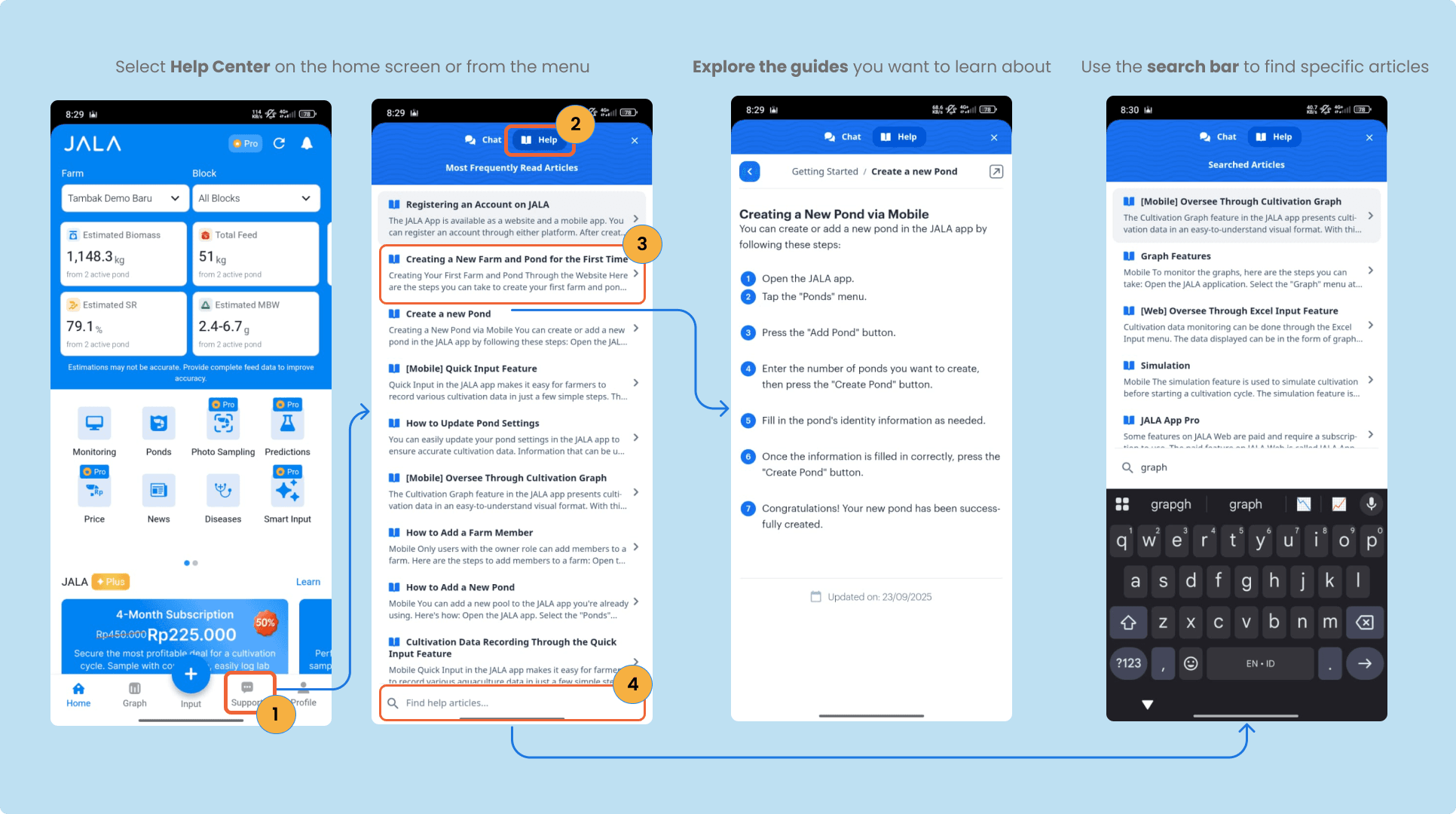
- On the JALA App Mobile home screen, a Help Center window will appear after registration or when accessing the feature for the first time.
- You can also access it through the Help Center menu at the bottom right.
- In the Help Center submenu, select the guide questions.
- Use the Search bar at the bottom to look up articles related to shrimp farming.
- Chat or send email if you would like to discuss further with JALA Customer Service team.
Help Center in JALA App Web
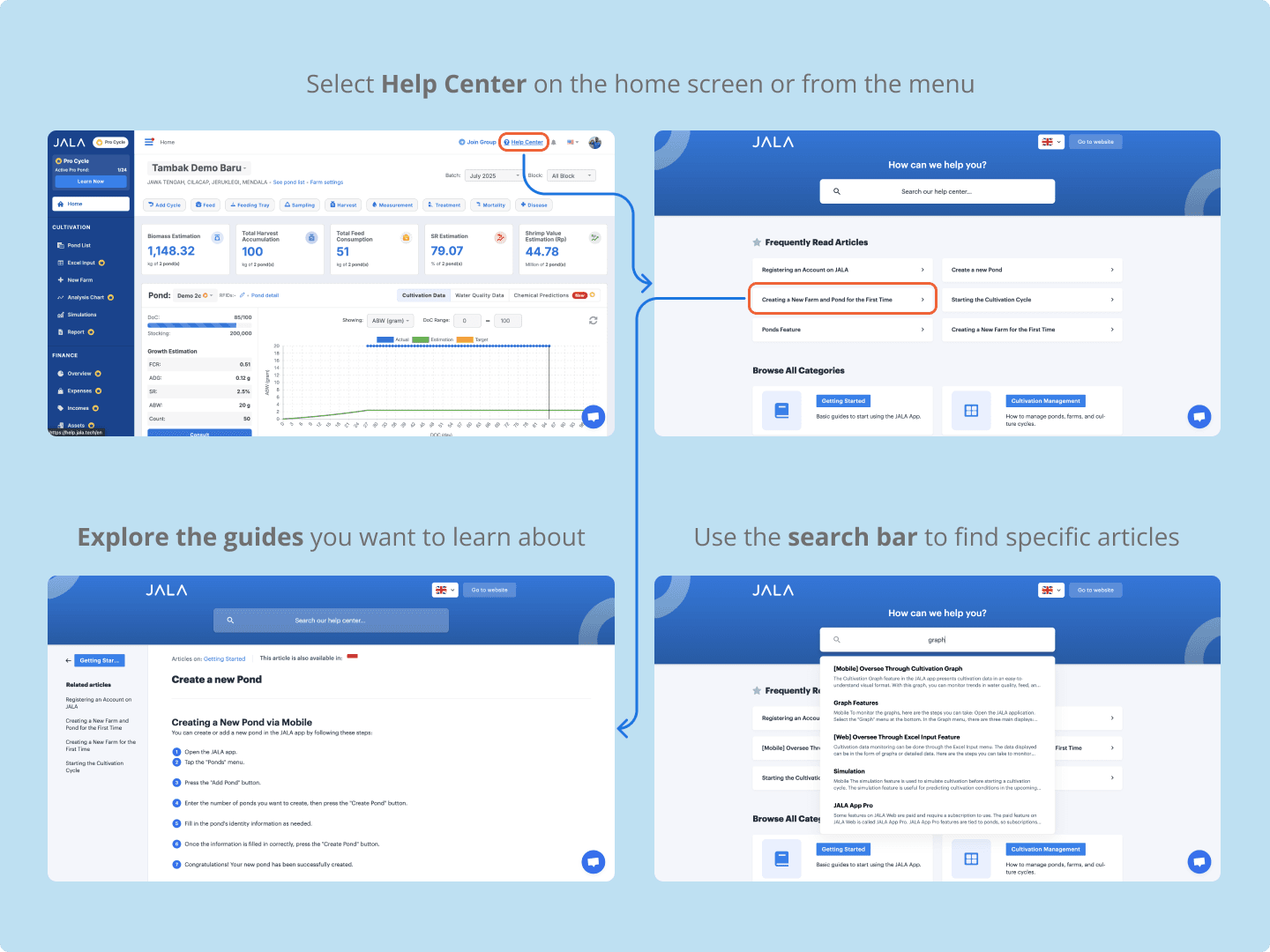
- On the JALA App Web home screen, a Help Center window will appear after registration or when accessing the feature for the first time.
- You can also access it through the Help Center menu at the top right.
- In the Help Center submenu, select the guide questions.
- Use the Search bar at the top to look up articles related to shrimp farming.
- Chat or send email if you would like to discuss further with JALA Customer Service team.
Easy Access for All JALA App Users
All instructions in the Help Center can be easily accessed via JALA App Mobile or Web. With this feature, you no longer need to worry when facing difficulties or confusion while using the app. Simply open the Help Center, find the guide that fits your needs, and continue your farming activities with greater ease, professionalism, and confidence.