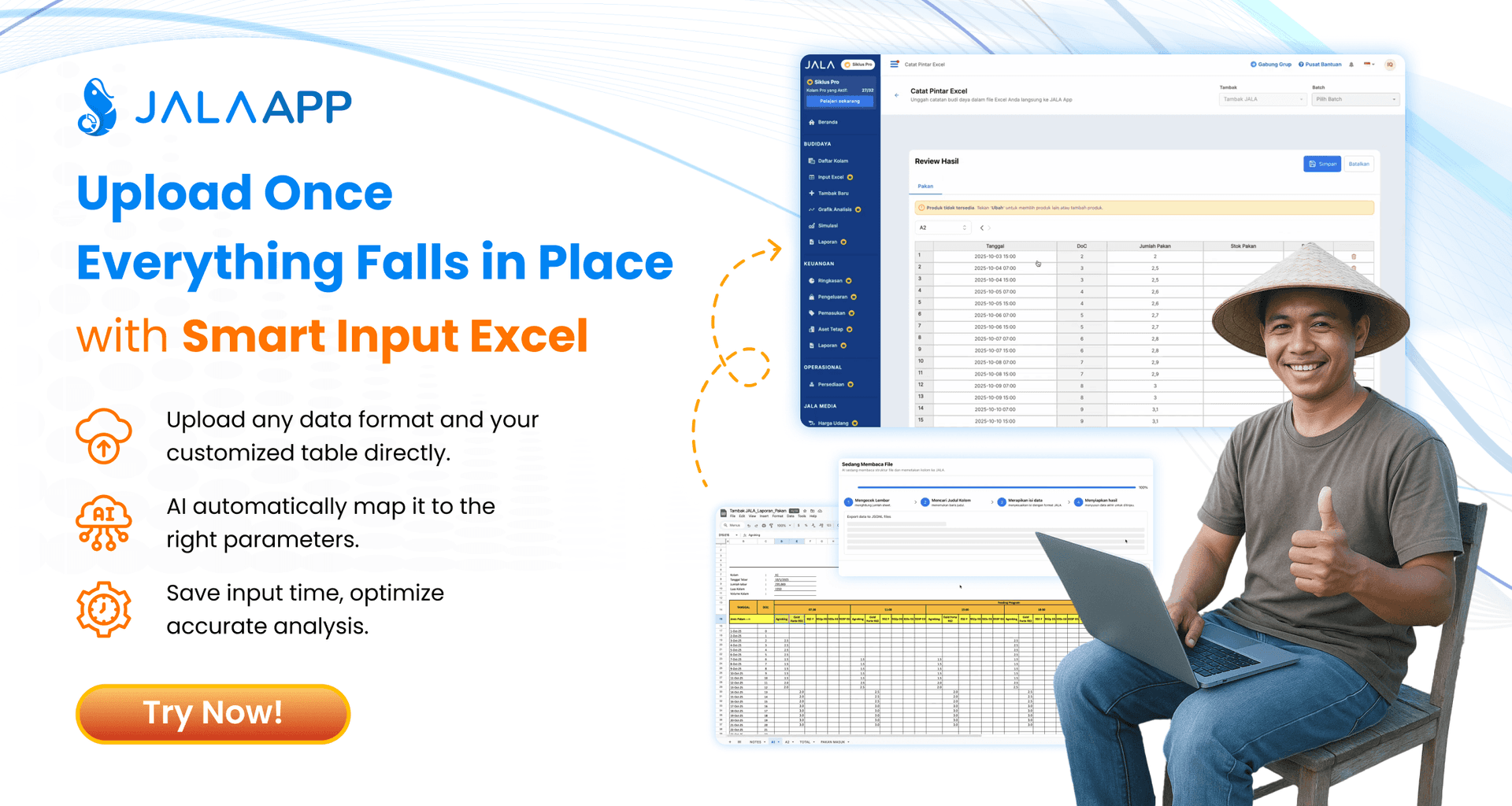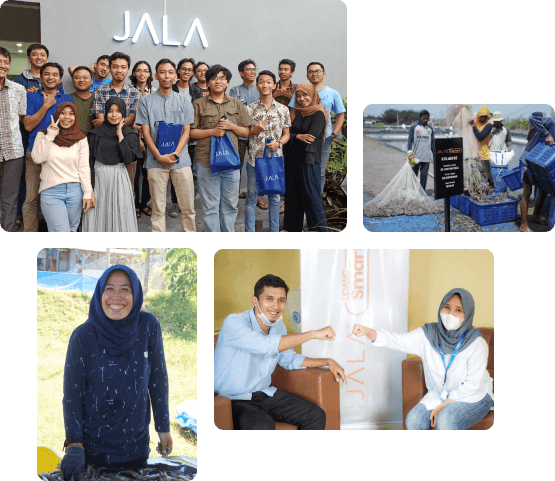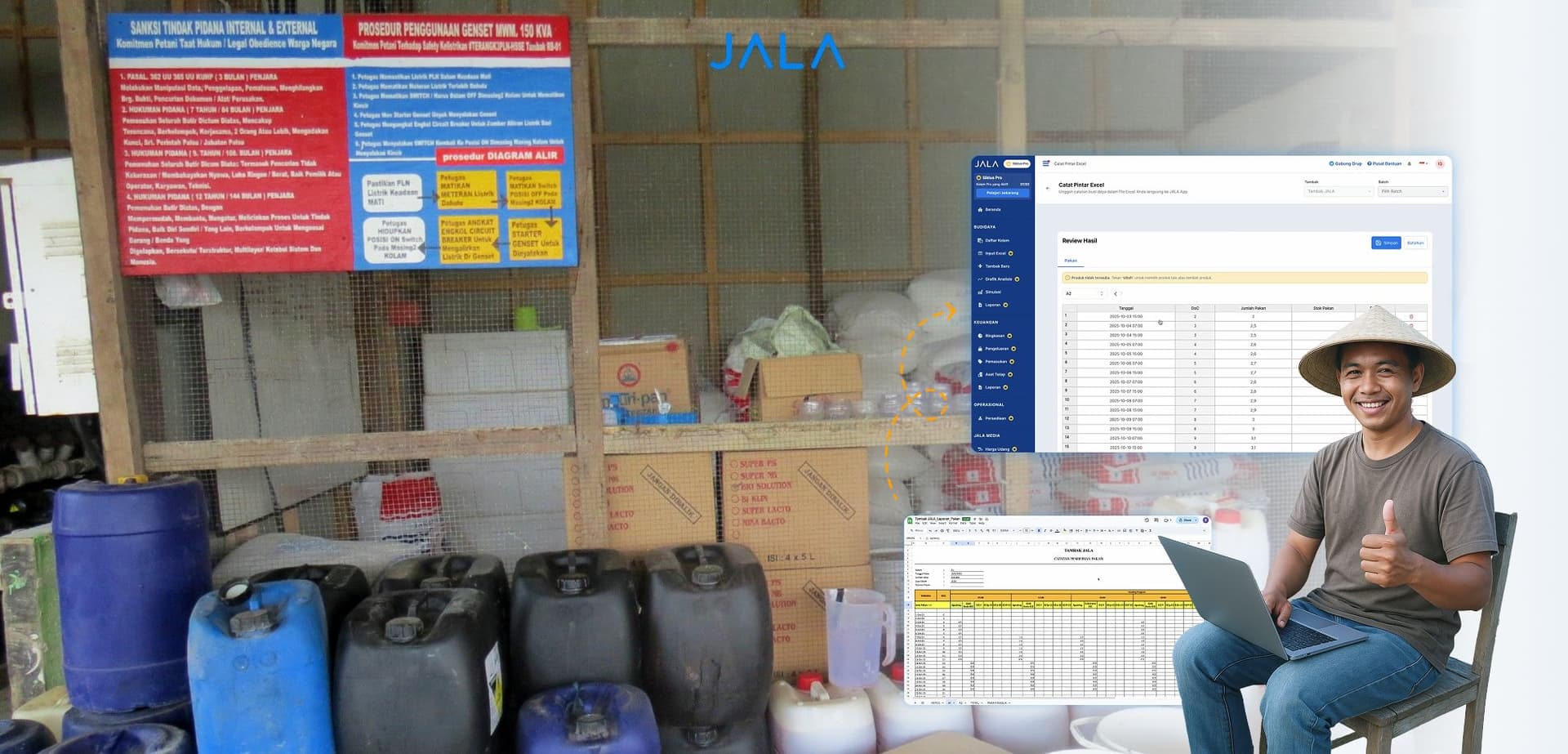
In shrimp farming management, data recording is an essential step to understand the overall condition of the farm. With complete and well-organized data, farmers can review pond performance, adjust feeding strategies, and make better decisions throughout each cultivation cycle.
However, data recording often feels complicated. Farmers need to adjust their data to match certain formats, while manual entry requires extra time and precision. As a result, many records are incomplete or inconsistent, reducing the accuracy of analysis and insights.
Introducing Smart Input Excel Feature
To address these challenges, JALA App introduces a new feature, Smart Input Excel. With this feature, farmers can upload Excel files in any format, which are then automatically identified by AI. Before saving, users can review and ensure that all data is accurate and matches their needs. With Smart Input Excel, recording data in JALA App becomes faster, easier, and more flexible, no more manual formatting required.
The advantages of Smart Input Excel feature for easier pond data recording:
- Use any Excel format you have. No need to adjust to JALA’s template, simply upload the file you already use.
- AI automatically detects your data. The system reads and matches your file content to JALA’s data fields, such as sampling, feed, and water quality.
- Review before saving. Once processed, the results will appear on the Review & Edit page for you to check.
- Edit anytime before saving. You can easily add, remove, or correct data before it’s stored in the JALA App.
- Still supports the old template. For users who prefer the previous JALA format, the import option with the existing template remains available.
How to Use Smart Input Excel Feature
Before using this feature, make sure you have the records for each pond you want to upload.
- On the Input Excel menu, select Smart Input.
- Upload your file following the allowed formats PNG, JPG, or JPEG with a maximum size of 10 MB.
- Wait until your file is fully uploaded 100%.
- Click Start File Analysis to let the AI read and map your data according to its parameters.
- If the file cannot be read, check your internet connection and Try Again.
- Review the processed data, make edit if necessary, or click Save when it’s ready.
Record Pond Data More Professionally with Pro Cycle
Smart Input Excel feature is available exclusively for Pro Cycle users on the JALA App (web version). With this feature, data recording becomes much faster and more convenient, without the hassle of adjusting data formats. Upgrade to Pro Cycle today to manage multiple ponds from a single dashboard, streamline your operations, and make smarter farming decisions.