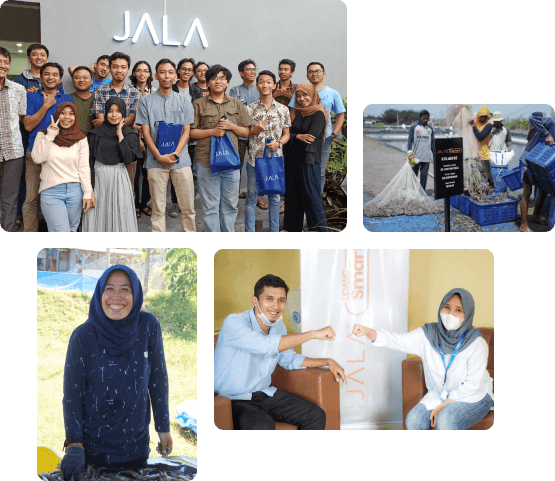Running shrimp cultivation on your own without an assistant can be tough and challenging, especially when it comes to recording daily water quality parameters for each pond. Even with the JALA App, many farmers still spend a considerable amount of time going through each step of data recording. It takes them minutes to input data from multiple ponds one by one.
Not only is this time-consuming, but the current manual process is also prone to error. It raises the likelihood that the recording process becomes an added burden, instead of supporting farming operations.
Introducing JALA App’s Latest Feature: Smart Input
Recording daily parameters should not be a burden for JALA App users who work in shrimp farms on a daily basis. That’s why we developed the Smart Input feature on the Mobile version of JALA App. This new feature allows users to input daily data using simple prompts in conversational format.
The Smart Input feature is designed to accelerate and streamline the data recording process with artificial intelligence (AI) assistance. Users will only need to input data using free-form text, and there is no need to follow a specific format. The AI system in JALA App will recognize, process, and convert the text input into structured data that aligns with recording parameters.
With an intuitive and user-friendly interface, the Smart Input feature is built to help you:
- Speed up the data recording process through prompt-based input
- Minimize errors in manual recording
- Compile reports in a neater format
Like all other features in the JALA App, Smart Input is fully integrated into the JALA system. It allows users to further analyze the inputted data. In the long run, the farm decision-making process will be more efficient.
How to Use the Smart Input Feature
Using the Smart Input feature on JALA App Mobile can be done in a breeze. You just need to follow these steps:
- On the Homepage of JALA App mobile, navigate to the +Input menu.
Select Smart Input.

- Type your daily records related to feed, water quality, or shrimp mortality into the prompt section, for example "Input for pond A1: morning at 10:00 AM, temperature at 32°C, DO at 5 mg/L, pH at 7.5, salinity at 31 ppt, sunny weather, green water color."
- Tap the Generate Data button to confirm input.
The system will display a “Processing…” status. Wait for the data to appear.

- Once processed, you’ll see the generated result containing the detailed data based on your parameter input.
- If needed, you can edit the generated data by tapping the Edit button for each pond.
- Once all data is correct, tap the Save Data button.
- The system will display a notification after the data has been successfully saved. You can check the data by tapping the View Pond Details button.

Tips:
- You can refer to the example prompt provided to get better results from JALA AI.
- If you want to cancel the process while it is running, tap the Stop Processing button.
- If you want to adjust the prompt to match your result expectations, you can tap the Edit button in the prompt section.
Use the Smart Input Feature on JALA App!
The Smart Input feature is built to help you input daily parameter data faster and more efficiently. Data input that used to take 30–45 minutes can now be done in seconds.
The Smart Input feature can be accessed through the JALA App mobile. You can try it for free for 4 months after release. After the trial period, simply upgrade your account to JALA App Plus to enjoy this feature anytime you need.
Make your daily data recording process more efficient with the Smart Input feature!