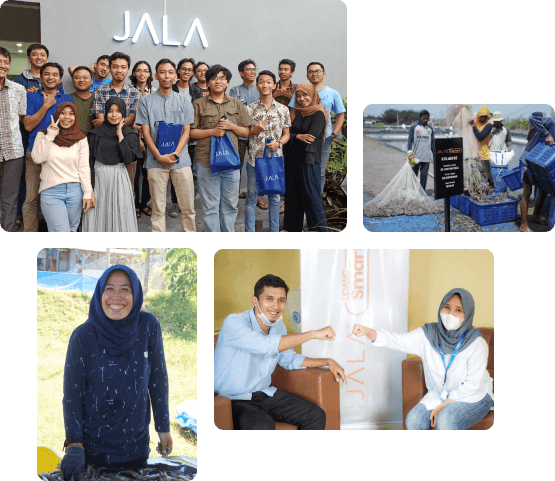Finances are one of the most important aspects that farmers should pay attention to when running their cultivation. Managing income, expenses, and assets helps farmers understand their farm financial condition more clearly. To be #HeretoHelp shrimp farmers record and manage their finances, JALA App has released several new updates in the Finance feature which can be enjoyed by PRO Cycle users, namely cash transfer, initial balance record, and remaining stock information.
Monitor Financial Balance at Any Time You Need
The first update is a new year filter on the Balance section. You can monitor financial balances based on the specific time period you need, without being limited to your books.
Open the Report menu under Finance and select Balance Sheet.
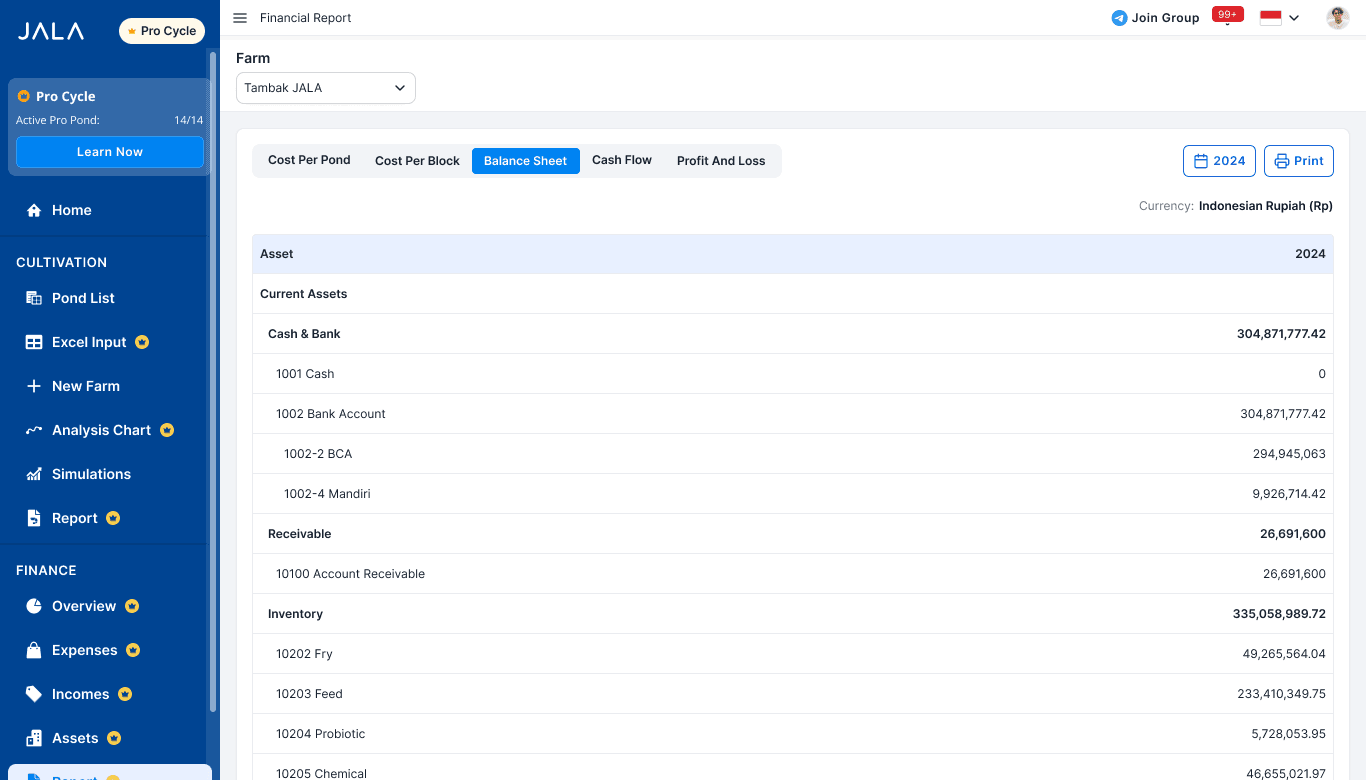
Click the year button in the top right corner of the screen and adjust the filter as needed, then click Apply to view the filtered results.
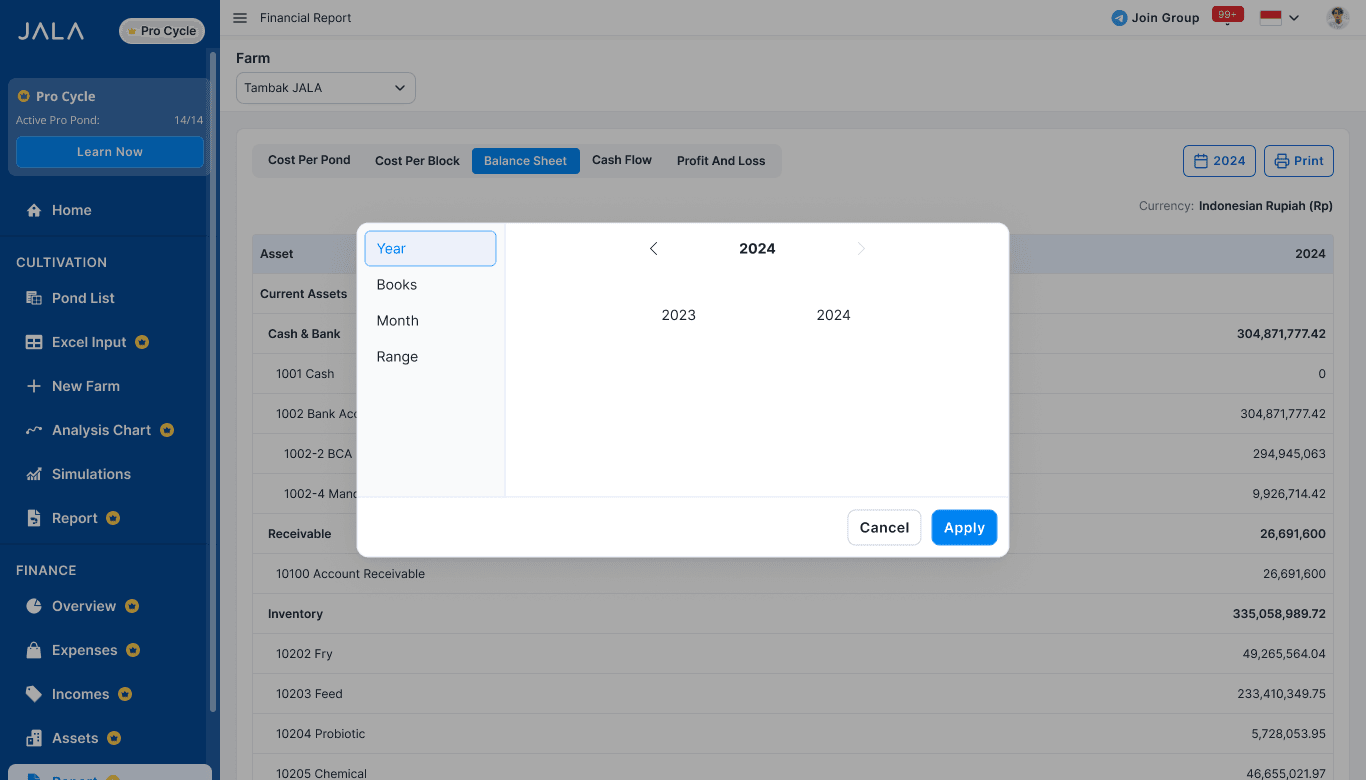
Easily Record Fund Transfers with the Cash Transfer Feature
The second update is the Cash/Bank Account Transfer feature. You can record every fund transfer easily in your balance without impacting your Income or Expense records.
Open the Expenses and Incomes page and select the Cash Transfers button on the right side of the screen.
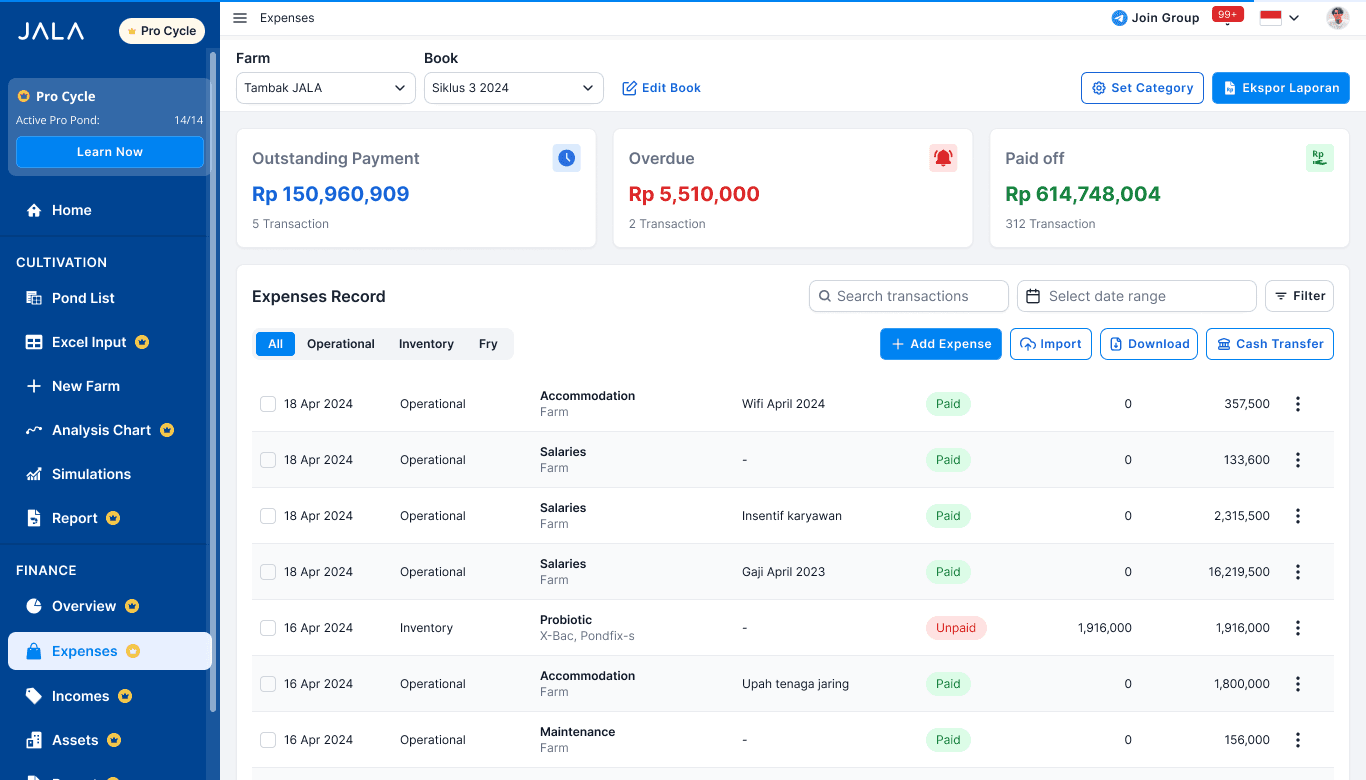
You’ll be redirected to the Cash Transfer transaction list page. Click the Add Record button to create a new Cash Transfer record.
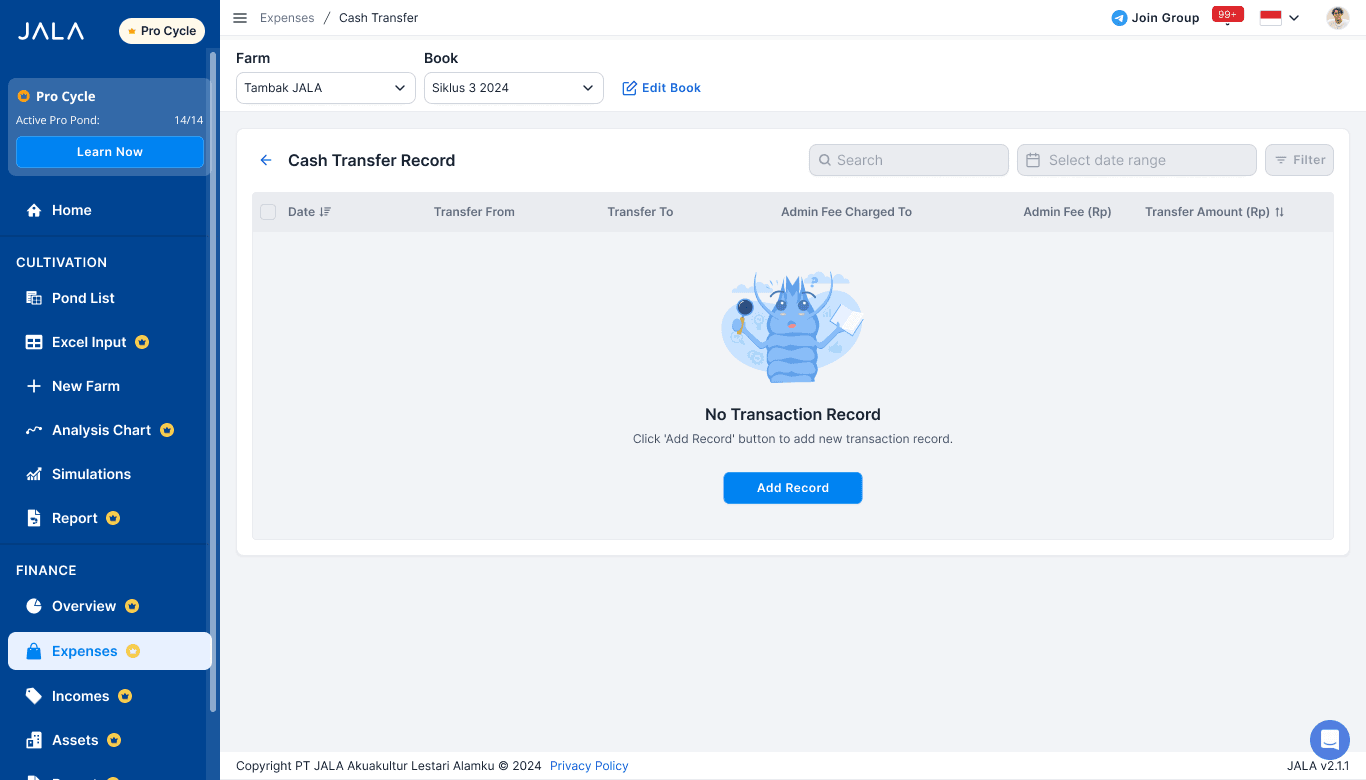
In the Cash Transfer form, fill in the date, source account (transfer from), destination account (transfer to), and the transfer amount. If there are any administrative fees, check Admin Fee and input the corresponding fee and the account which it is charged to. Don’t forget to add any notes and upload the transfer proof if available, then click Save.
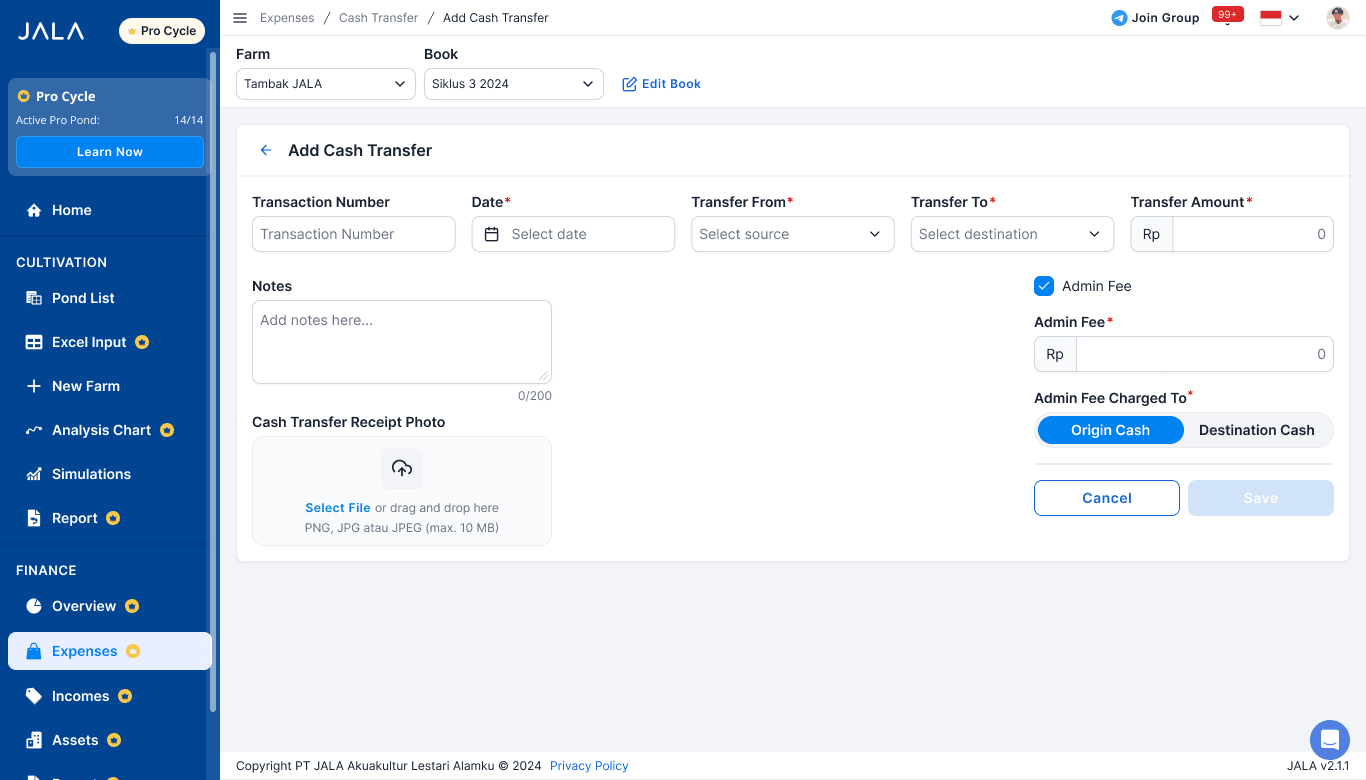
To look for specific transactions, type the account name or select the filter on the top right side.
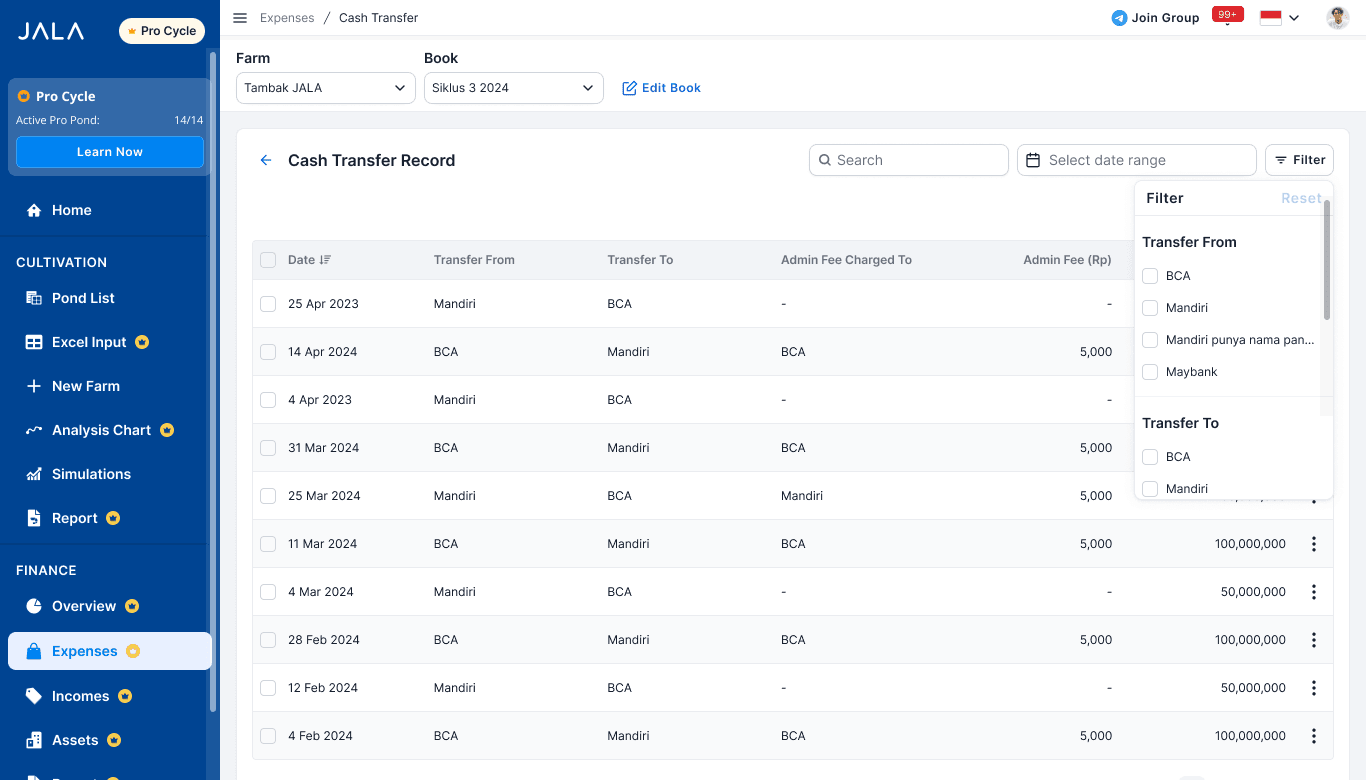
To change or delete a transaction, select the transaction and click on the three-dot icon.
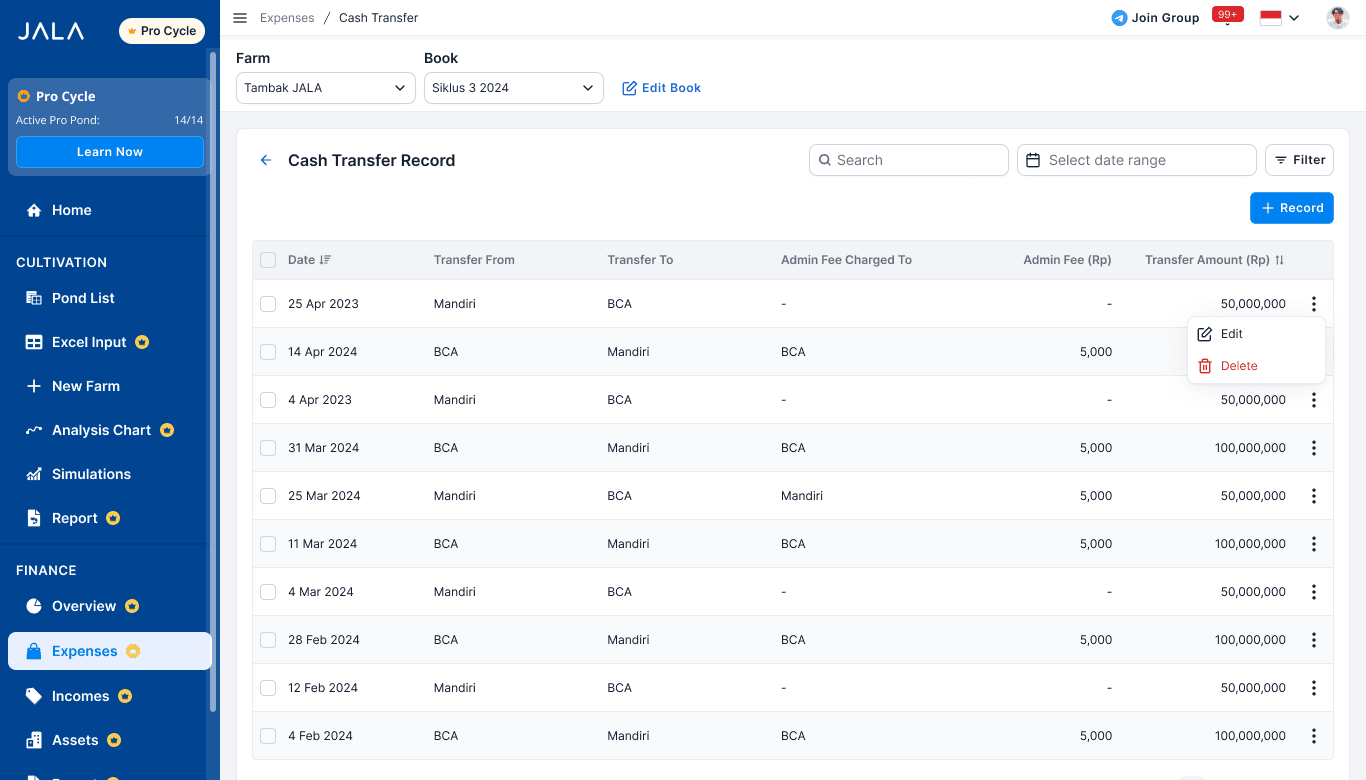
Plan Farm Expenses Better with Initial Balance Recording
Next, you can also create a Cash/Bank Account with an Initial Balance before using it for your farm operations.
- On the Expenses page, click Set Category on the top right side of the screen, then click Add Category.
Set the category to Cash & Bank Accounts and enter the initial balance of the account, then click Save.
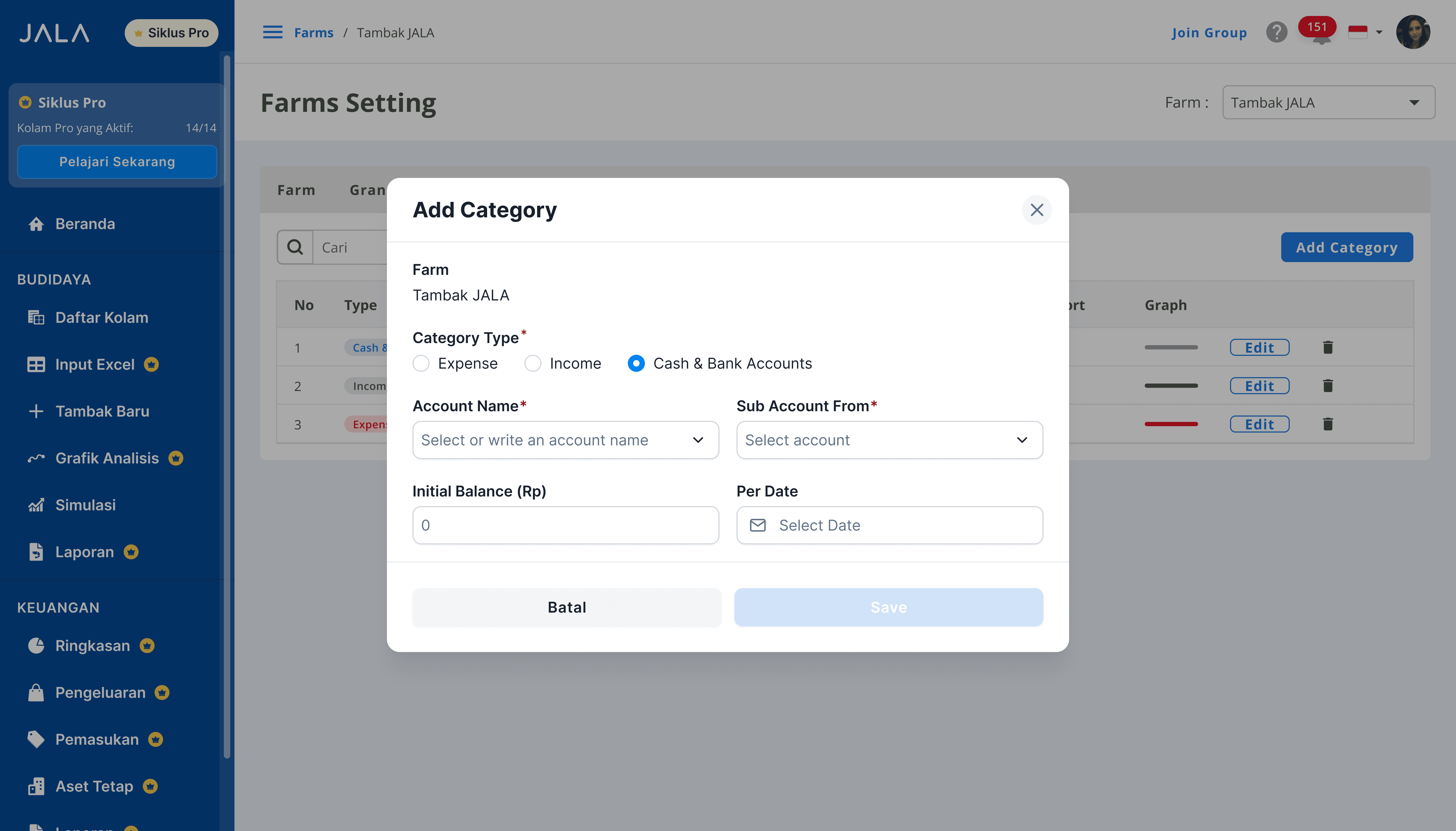
The saved Initial Balance will be recorded in the balance sheet.
Have More Informative Financial Records with Remaining Stock Information
Before opening a new book, it’s important to know the remaining stock in your pond to help with more accurate stock management. Now, you can view remaining stock and balance information before opening a new book.
- Under the Incomes menu, select View Books from the Books drop down menu, then click Open Book on the top right side of the screen.
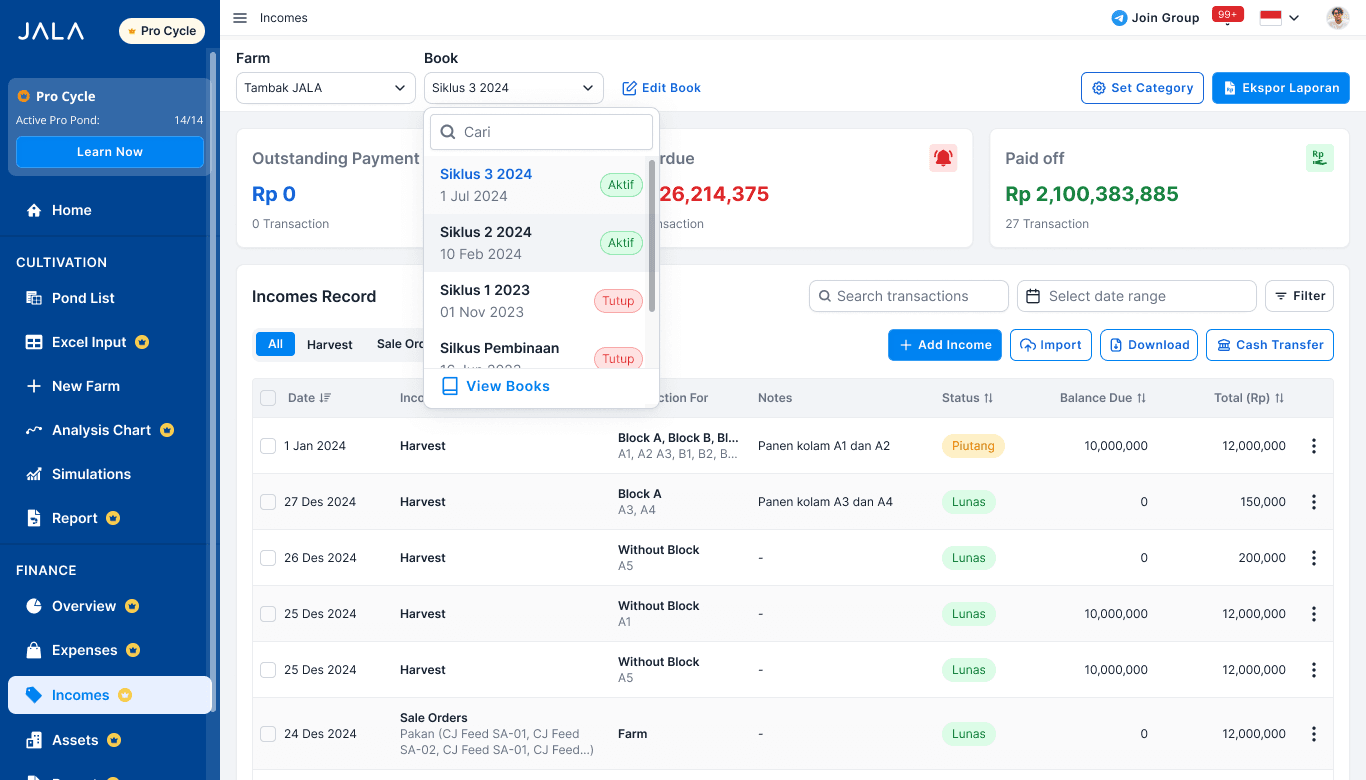
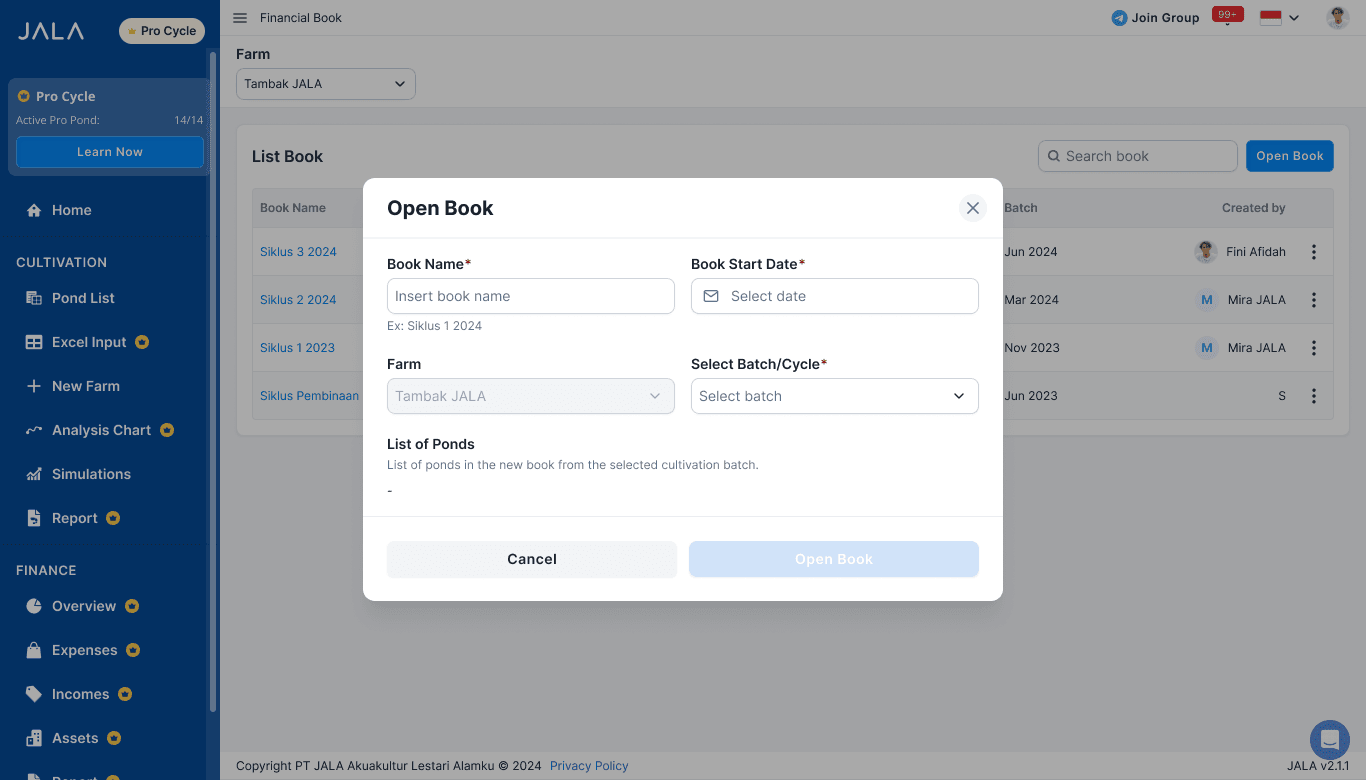
- Fill in the information according to the new book you want to open. Scroll down slightly to view additional stock information, as well as automatic calculations of stock increases, decreases, and price changes. Click Save.
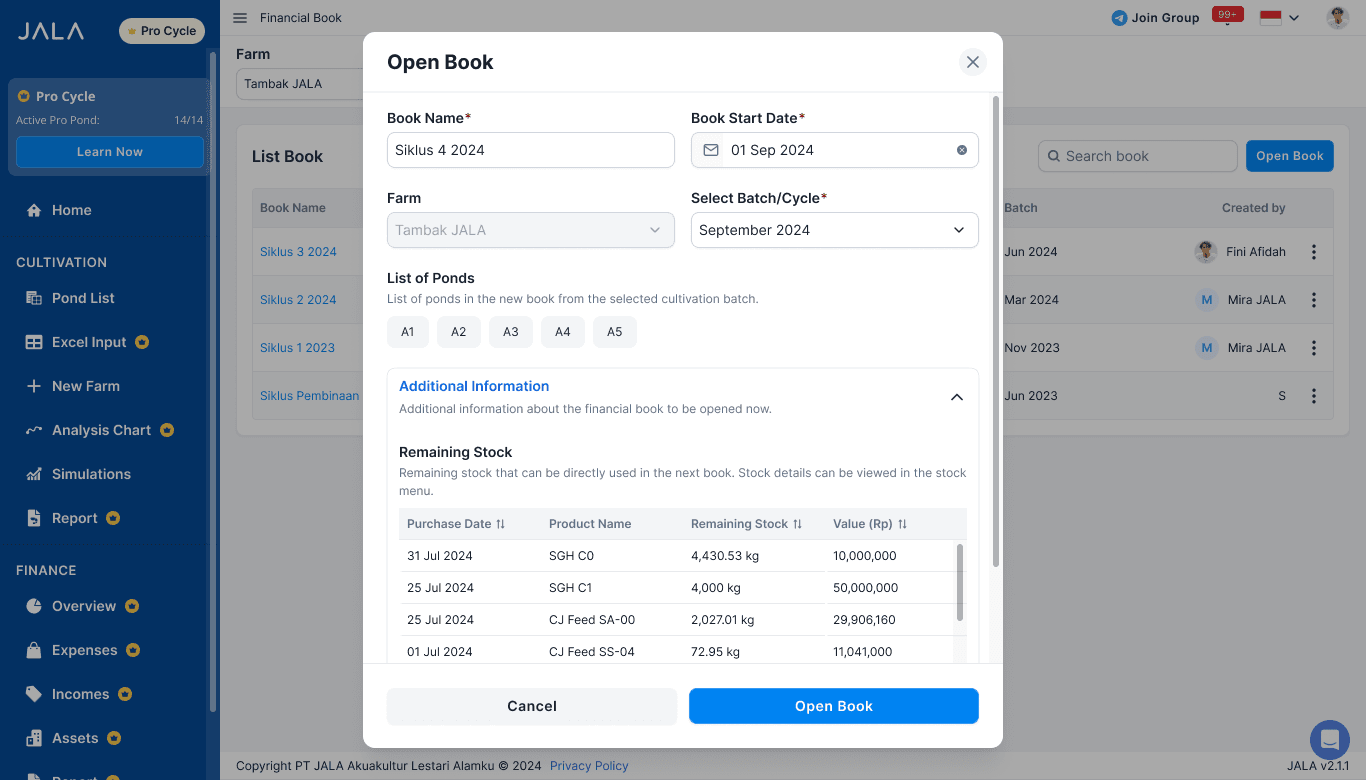
Manage Pond Finances More Freely with JALA App!
Those are the updates that you can enjoy from the Finance feature on JALA App. Make sure that you have subscribed to PRO Cycle to make the most of these additions. Aside from more comprehensive financial management, PRO Cycle also offers various helpful features such as managing large amounts of data, getting cultivation reports per pond, chemical prediction, and shrimp sampling simply by taking a photo with your mobile phone.
What are you waiting for? Upgrade your account to PRO Cycle, or register yourself on app.jala.tech if you haven’t!