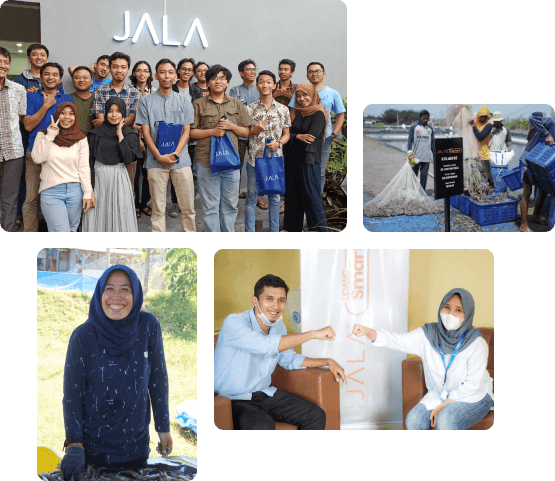Proper and stable water quality is fundamental to maintaining an optimal shrimp farm environment. Even small changes in chemical, plankton, or microbiological parameters may impact shrimp health. Oftentimes, farmers rely on laboratory testing to gain accurate insights into their pond water quality conditions.
Once obtaining the results from the laboratory, farmers will usually input the data into their farm management systems. However, this process can be quite challenging, especially for those managing multiple ponds.
Each parameter must be inputted one by one to the system, making the process not only time-consuming but also prone to errors. JALA’s survey found that farmers need an average of 5–6 minutes to input lab results into the system. In addition, lab results often come in various formats, requiring farmers to manually input the data manually.
Clearly, there is a need for a solution that simplifies the input process, including reducing time spent on manual data input and minimizing errors. The good news is that the solution is finally here in JALA App’s latest feature! Read further to discover what it is and how to use it.
Introducing JALA App’s Latest Feature: Scan Lab Result
To address the challenges faced by shrimp farmers above, JALA has developed the Scan Lab Result feature in JALA App. With this new feature, users can simply upload their lab results, either as PDF or a photo, into JALA App. The lab result data is then automatically converted into digital data format, making it not only more secure but also convenient.
This feature is also particularly flexible because it can automatically read and process various lab result formats. Once the scanning is done, users can view the digital data in the feature in real-time. The key details displayed include pond names as well as chemical parameters, microbiology, and plankton data.
How to Use the Scan Lab Result Feature
Using the Scan Lab Result feature on JALA App Mobile can be done in a breeze. You just need to follow these steps:
- On the Homepage of JALA App mobile, navigate to the +Input menu.
On the Laboratory Test submenu, select Scan Lab Result.
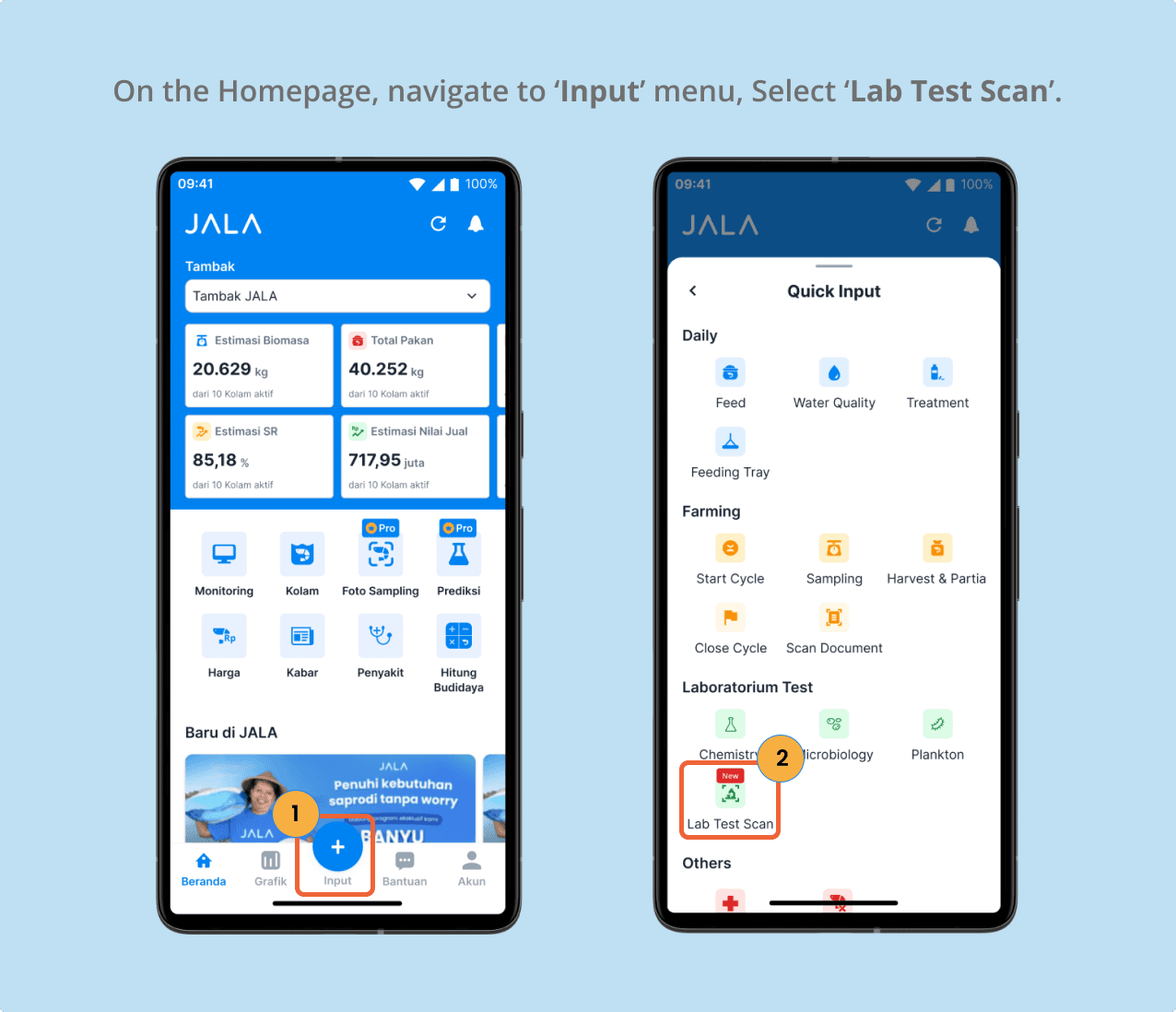
- Tap the Start Scanning button and read the File Upload Requirements. Make sure the file or photo to be uploaded fits these requirements.
Choose the file or photo to upload and wait for the system to finish processing it.
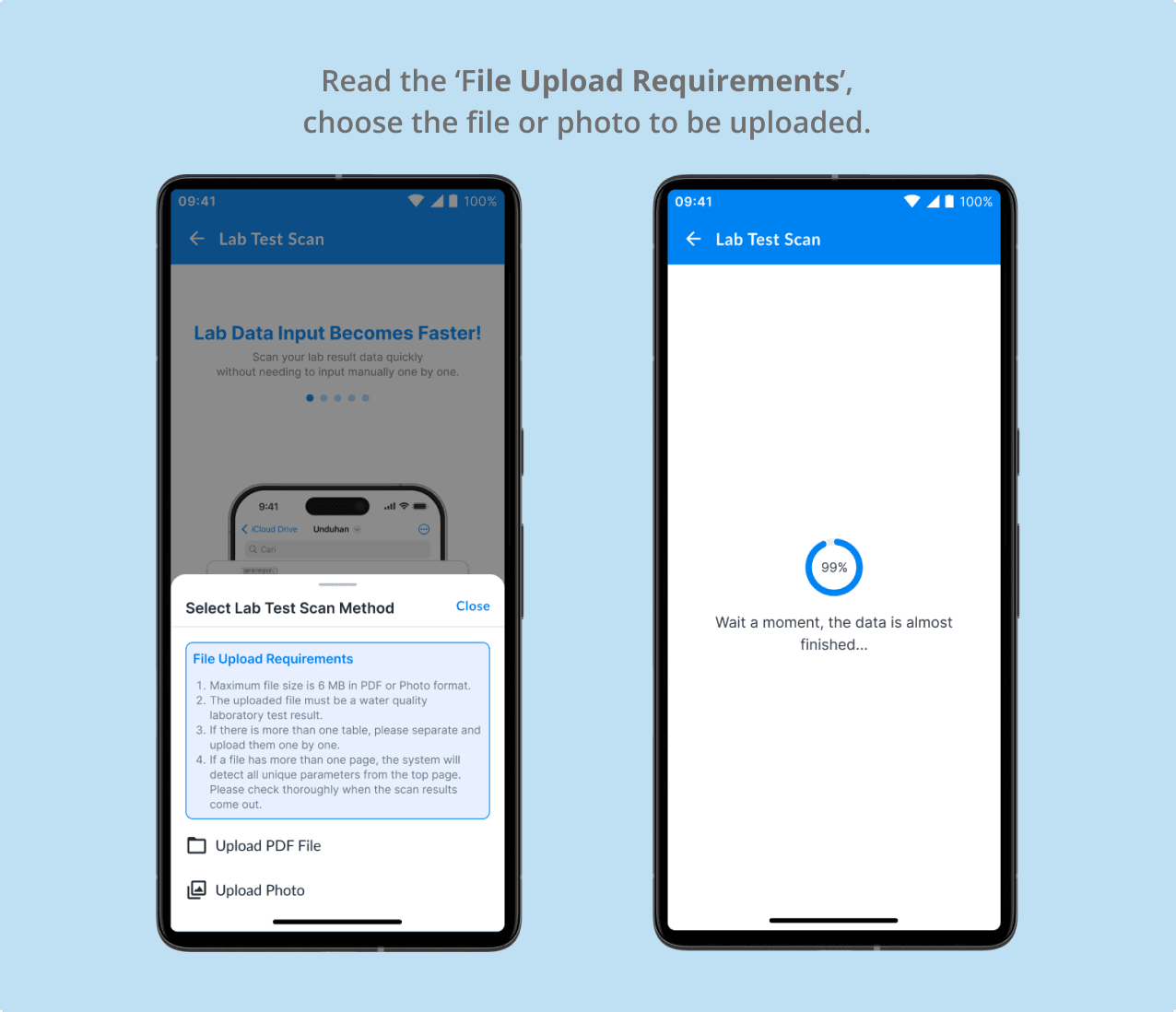
Before viewing the results, select a few samples and then tap the View Results button.
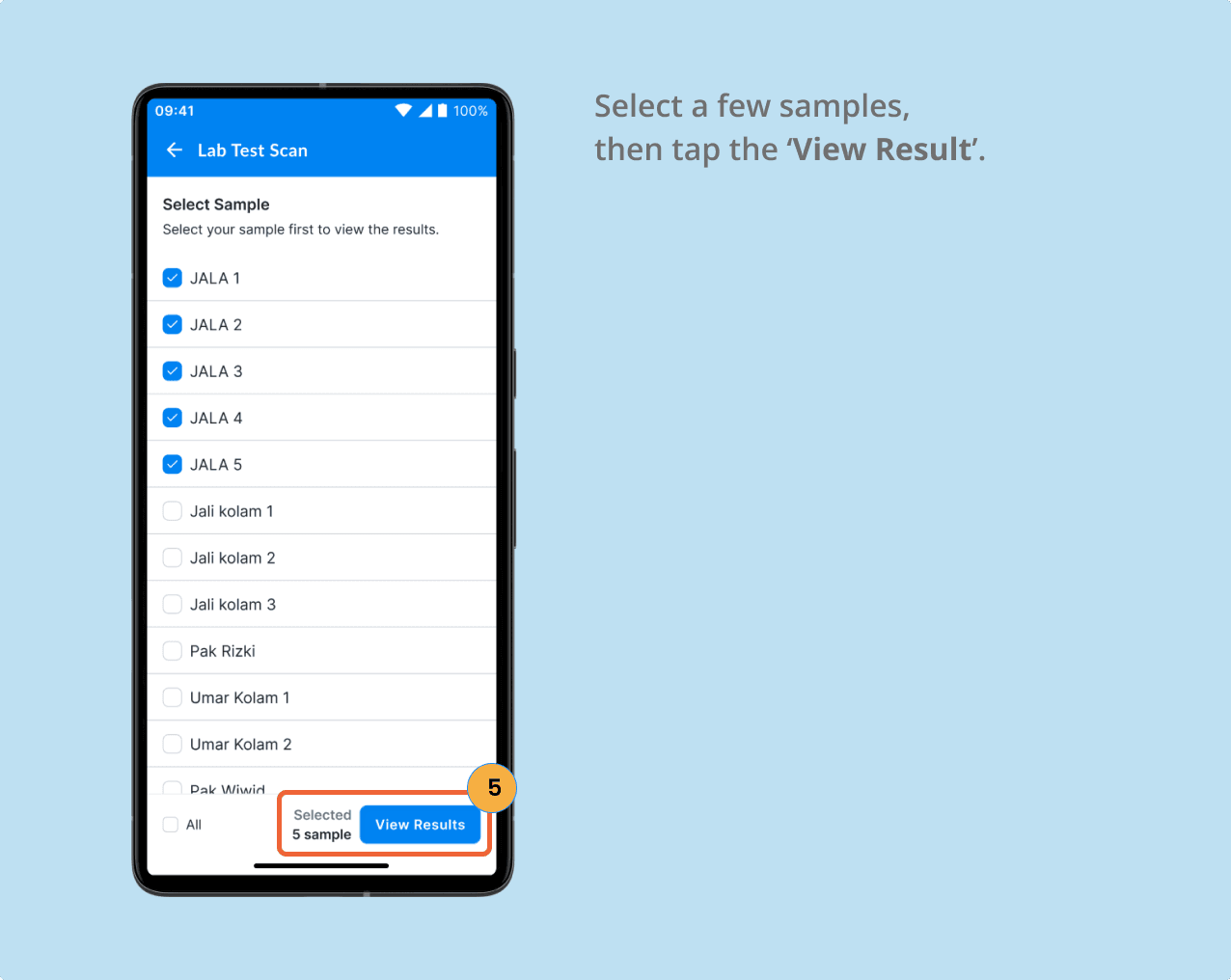
- Select the Chemical, Plankton, or Microbiology tabs to double-check the data inputted. To change the data, tap the box holding the value and then tap the Save button.
- If all of the data is correct, assign the selected sample to the desired pond then tap the Save button at the bottom of the page.
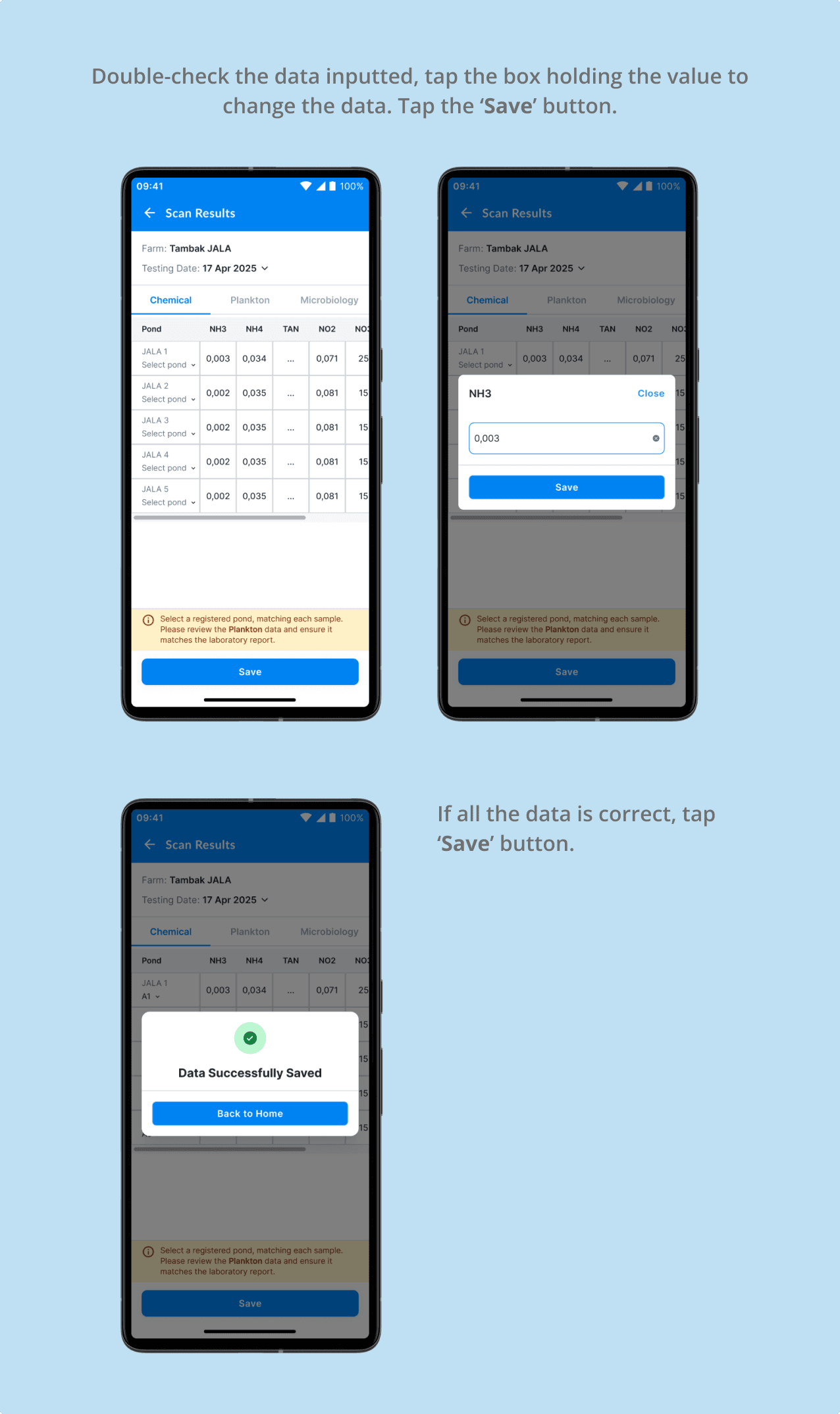
Tips: You can edit or adjust the date and pond information by tapping the v icon next to the date and pond description.
Upgrade Your JALA App Account to PRO Cycle!
We developed the Scan Lab Result feature to help you manage lab test results faster and more efficiently. It used to take 5–6 minutes, but now you can input data in seconds!
The Scan Lab Result feature can be accessed on the mobile version of JALA App after you have subscribed to PRO Cycle. Not just lab results, you can also input your cultivation notes in the paper into the app simply by scanning it!
Curious to see how our latest feature works? Book a demo with our team and upgrade your JALA App account to PRO Cycle!