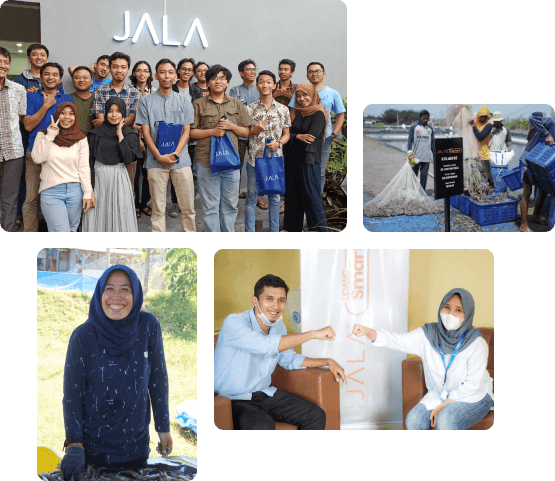Throughout cultivation, farmers and technicians need to record various parameters in the farm. Complete record does not simply ensure that cultivation conditions are well-monitored, but also helps in making better decisions regarding the cultivation.
Unfortunately, many farmers still prefer to record cultivation data manually on paper or in notebooks. This habit poses the risk of inaccurate, missing, or illegible records.
Manually taking notes on log books, paper, or Excel is actually a commendable habit. Pairing this together with the use of shrimp cultivation management tools such as JALA App offers more convenient management as it accommodates the recording and visualization of recorded data. Now, manual records written on paper can be transferred to JALA App simply by taking a photo. How is that possible? Check out the full update about JALA App’s latest feature!
Introducing JALA App’s Newest Feature: Scan Document
For an easier process of transferring manual cultivation records into the application, JALA App is #HeretoHelp with its latest release on the mobile version: the Scan Document feature. This feature accommodates the scanning of feed, feeding tray, sampling, water quality measurement, harvest, and mortality data.
With this feature, users only need their phone camera to scan the records that they have entered manually. The records will be automatically converted to digital data on JALA App. Thus, users don’t have to change the habit of manual data recording that they are comfortable with, and the data is guaranteed to be safer and more accurate as it is saved on JALA App. Any losses of the manual records won’t cause farmers much trouble as the backup is available on the app.
How to Use the Scan Document Feature
Before scanning any document, there are several things to take note of:
- Make sure that the records are written in a legible manner to prevent errors in reading, especially for the digits 1, 4, and 8, as well as the comma (,) punctuation.
- Make sure the paper is not crumpled or wet.
- Make sure to have a good internet connection.
- Use the template for recording daily cultivation data provided by JALA below. The template can be downloaded from the Guide menu:
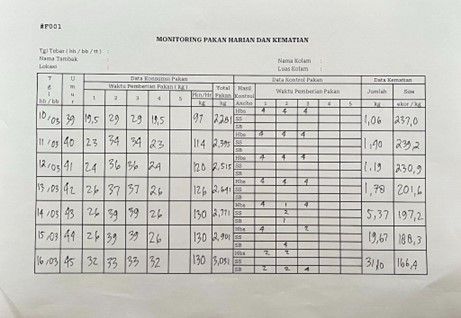
Example of photo of daily monitoring manual notes for shrimp ponds
You can download the template for daily cultivation data monitoring here: Template OCR
For records of water color, keep track of the colors with the following code for easier readings on JALA App: Brown : B Brownish green : BG Greenish brown : GB Green : G
If you detect other colors in your pond such as dark brown, reddish brown, or bluish green, you can edit the records manually on JALA App after the scanning process.
Using the Scan Document feature on JALA App Mobile can be done in a breeze. You just need to follow these steps:
- On the Homepage of JALA App Mobile, choose the farm that you want to use for scanning the template.
Click on the ‘Input’ menu on the Homepage, then select the ‘Scan Document’ feature under ‘Quick Recording’.
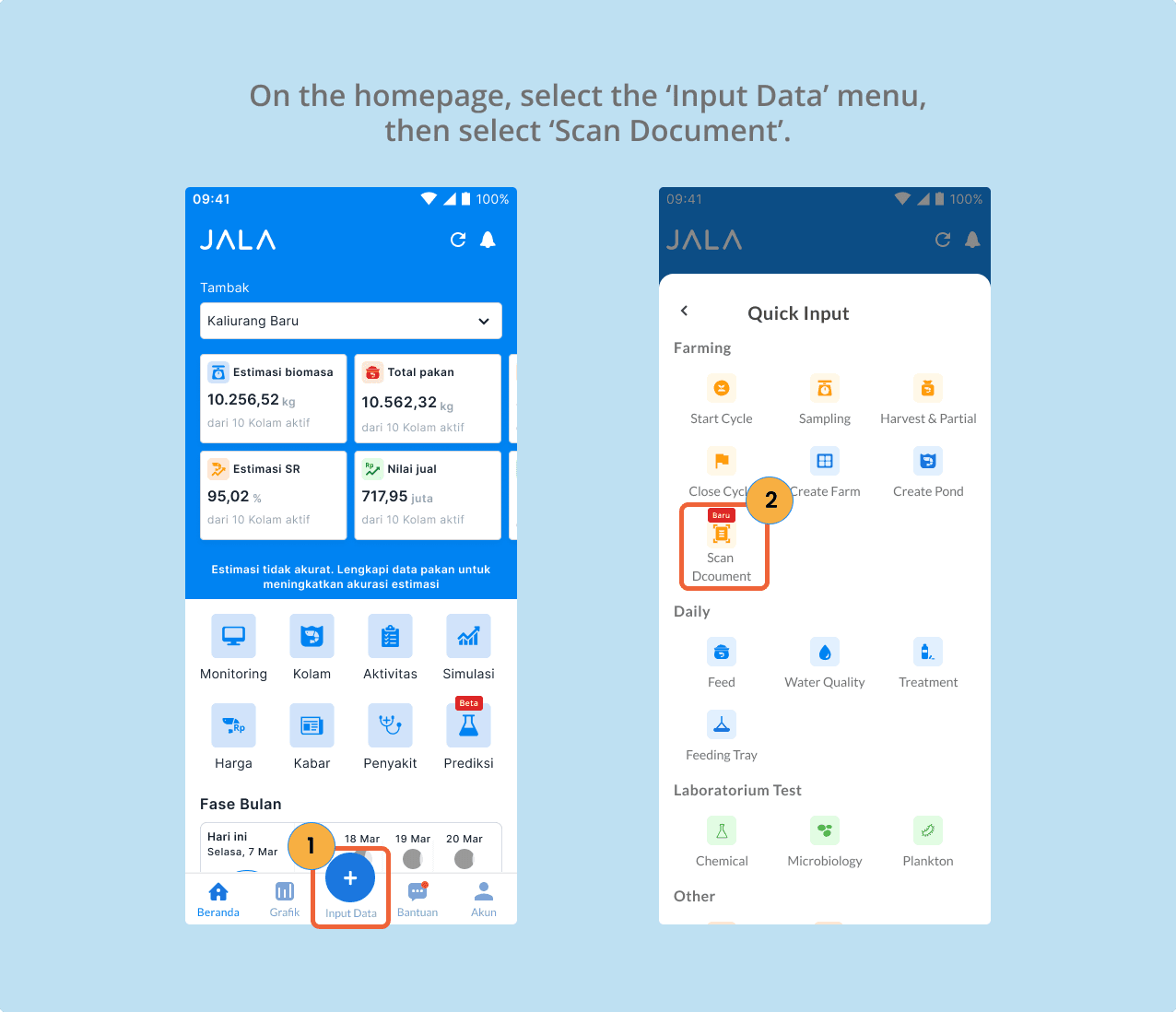
- Click on the ‘Allow’ button to activate your phone camera and read the ‘Guide’ before scanning the photo. The recording template can be downloaded by clicking on 'Download Document' on the pop-up guide that appears.
Position your camera upright with the document to be scanned. Make sure you are in an area with sufficient lighting and the whole paper is captured on camera.
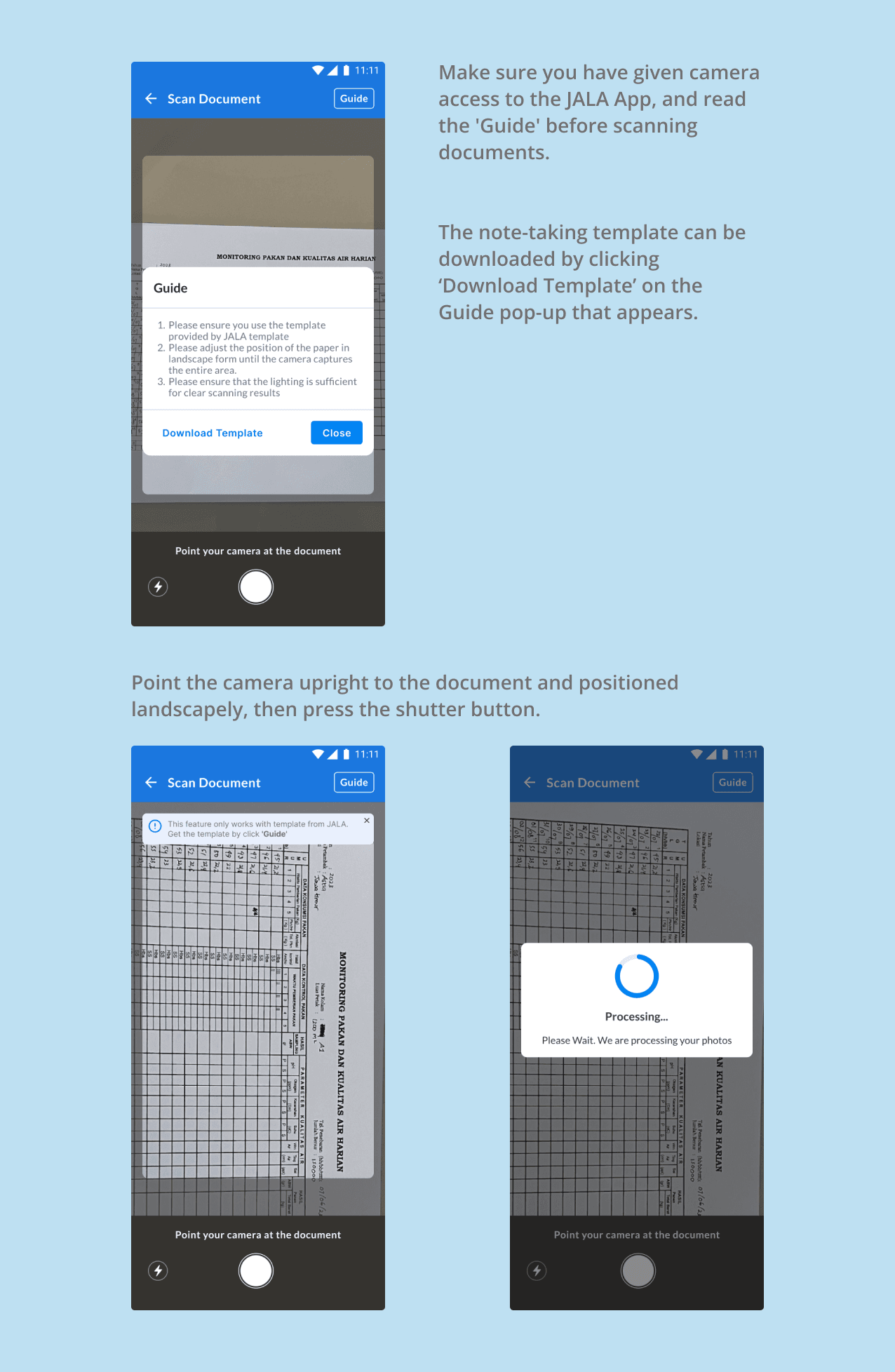
The scanned data will be shown on JALA App. You can edit the data if needed by clicking ‘Change Data’. If the data is correct, click ‘Save Data’.
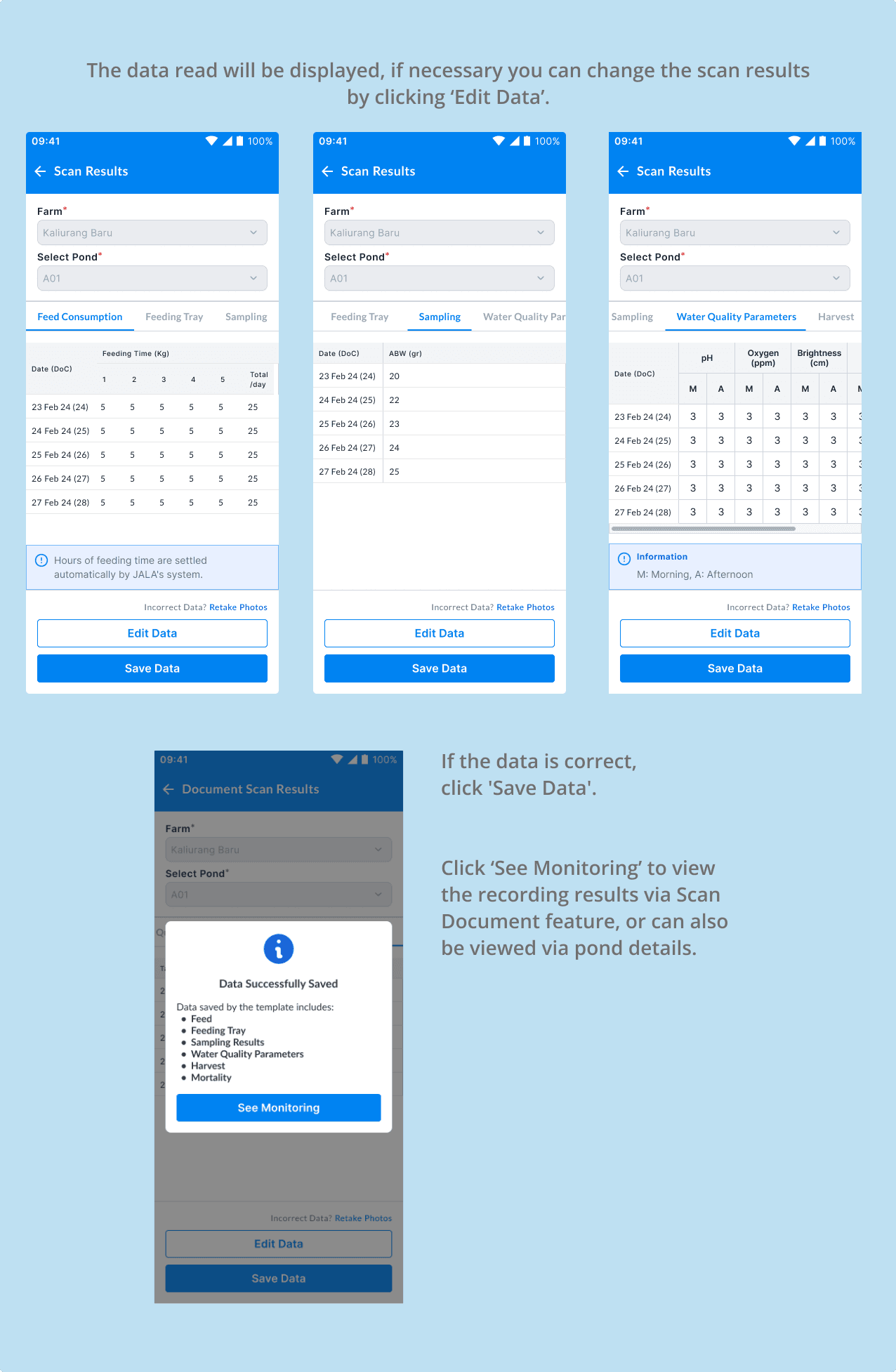
The results can be viewed under pond detail.
For mortality data, the weight shown under ‘Scan Results’ is the multiplication product of the amount and size.
For example:
- On 16/03, the amount (kg) for Mortality Data is 31.10.
- On 16/03, the size (shrimp/kg) for Mortality Data is 166.4.
- Thus, the shown result is 5,175.
- Make sure the multiplier number is 1.
Upgrade Your JALA App Account to PRO Cycle!
The Scan Document feature is designed to ease the process of transferring manual data to the application system by using your phone camera. This feature can be accessed on the mobile version of JALA App after you have subscribed to a PRO Cycle account.
Aside from this feature, you can enjoy more benefits when using PRO Cycle, such as inputting large amounts of data, creating cultivation and financial reports, monitoring farm inventory, and managing farm blocks.
What are you waiting for? Upgrade your JALA App account to PRO Cycle now or book a demo to see how the Scan Document feature works!