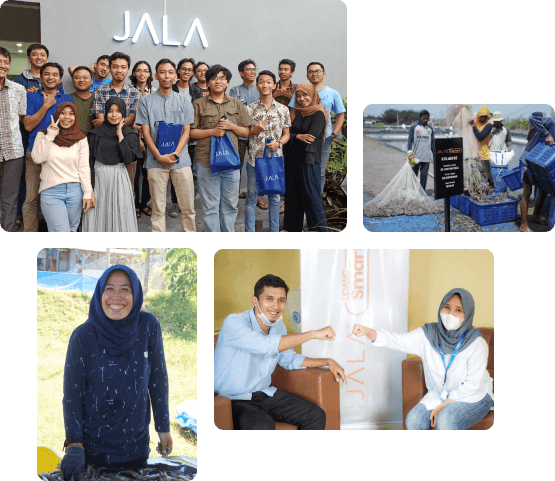Not only mastering cultivation techniques, as a farmer you also need to master financial management. An organized income and expense recording will make it easier for you to manage your farm finances, including bookkeeping, cash flow monitoring, and cycle performance evaluation.
JALA App has provided a Finance Feature to record any farm finance transactions. However, naming accounts, especially cash and bank accounts, was limited in this feature. JALA App users still used the default main account names, such as cash, bank account, and current account to record the income and expenses in the Finance Feature. There was no option to use an account name according to their needs.
Generate Cash and Bank Sub-Accounts
Due to this issue, JALA App has just developed a new function to generate sub-accounts from cash and bank main accounts in the Finance Feature. With this new function, users can now generate sub-accounts from the main cash and bank accounts as well as record financial transactions, both expenses and income, by using preferred cash sub-accounts and bank accounts, such as Bank Mandiri, BCA, and others. It includes your preference to add sub accounts from the cash main account, such as petty cash and operational cash.
How to access the Cash and Bank Sub-Accounts function
There are 2 ways to use this function, as well as to add cash and bank sub-accounts.
Through the Set Category settings
- Make sure your account is already registered in PRO Cycle because this function is available in the Finance Feature of PRO Cycle.
- Next, select the Set Category in the header section of the Overview, Expenses, and Incomes menu.
- Then, select Add Category on the category page.
- Select Cash & Bank Account, then choose or create the preferred account name.
- After choosing or creating a sub-account name, select the main name for the cash account, bank account, or current account. The objective is for automatically generated sub-accounts to be a part of the main account, so that the location adjusts to the selected main account.
- Once all of the fields have been filled in, select Save. The sub accounts that have been added will be displayed automatically and can be used when users record income and expenses.
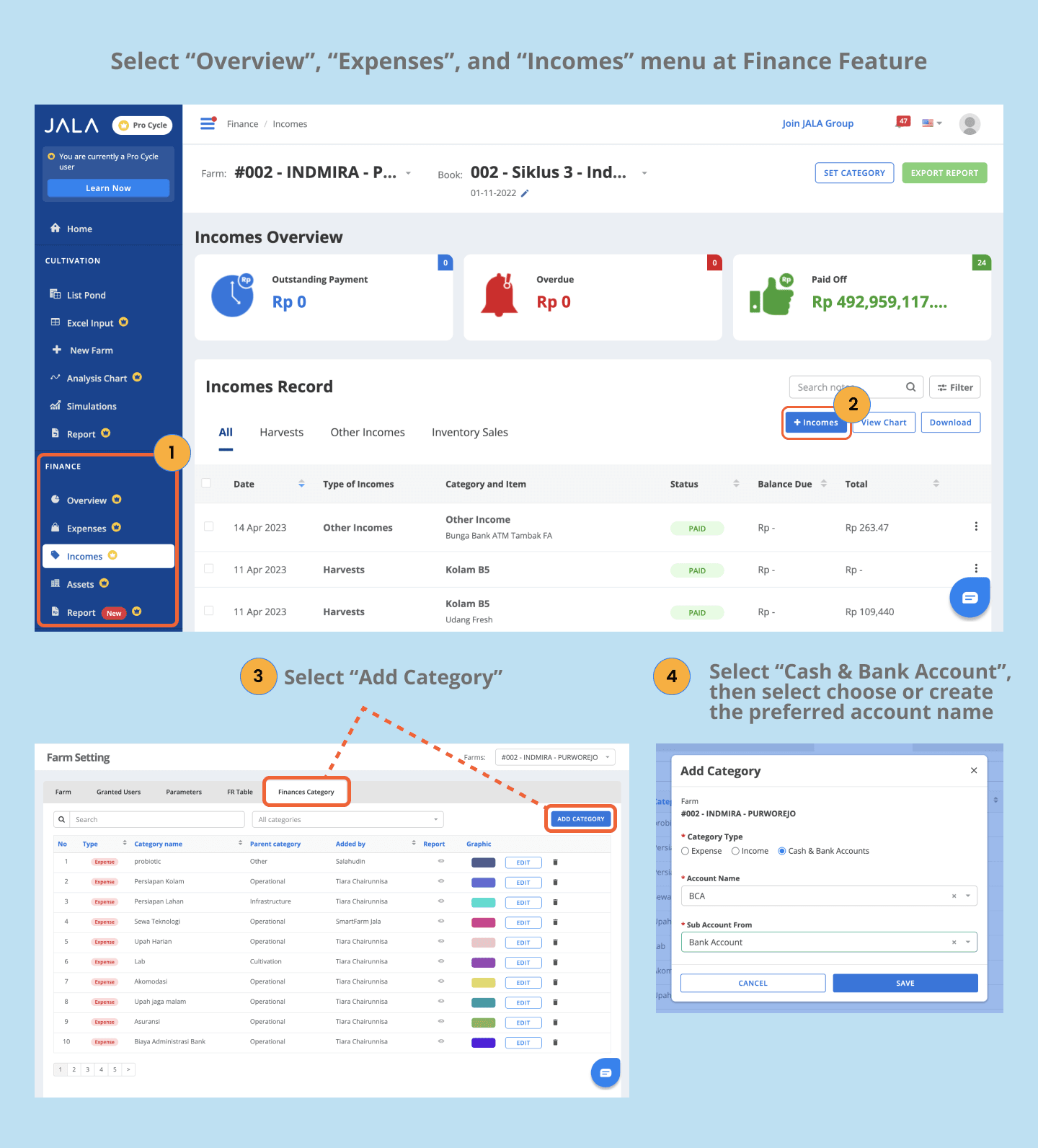
Through the recording (Paid from) or income (Paid to) form page
- On the Add Expenses page, in the Paid from field, there is a button that leads directly to the Set Category menu.
- Select + Cash & Bank Account.
- You will be redirected to the Add cash and bank account category page.
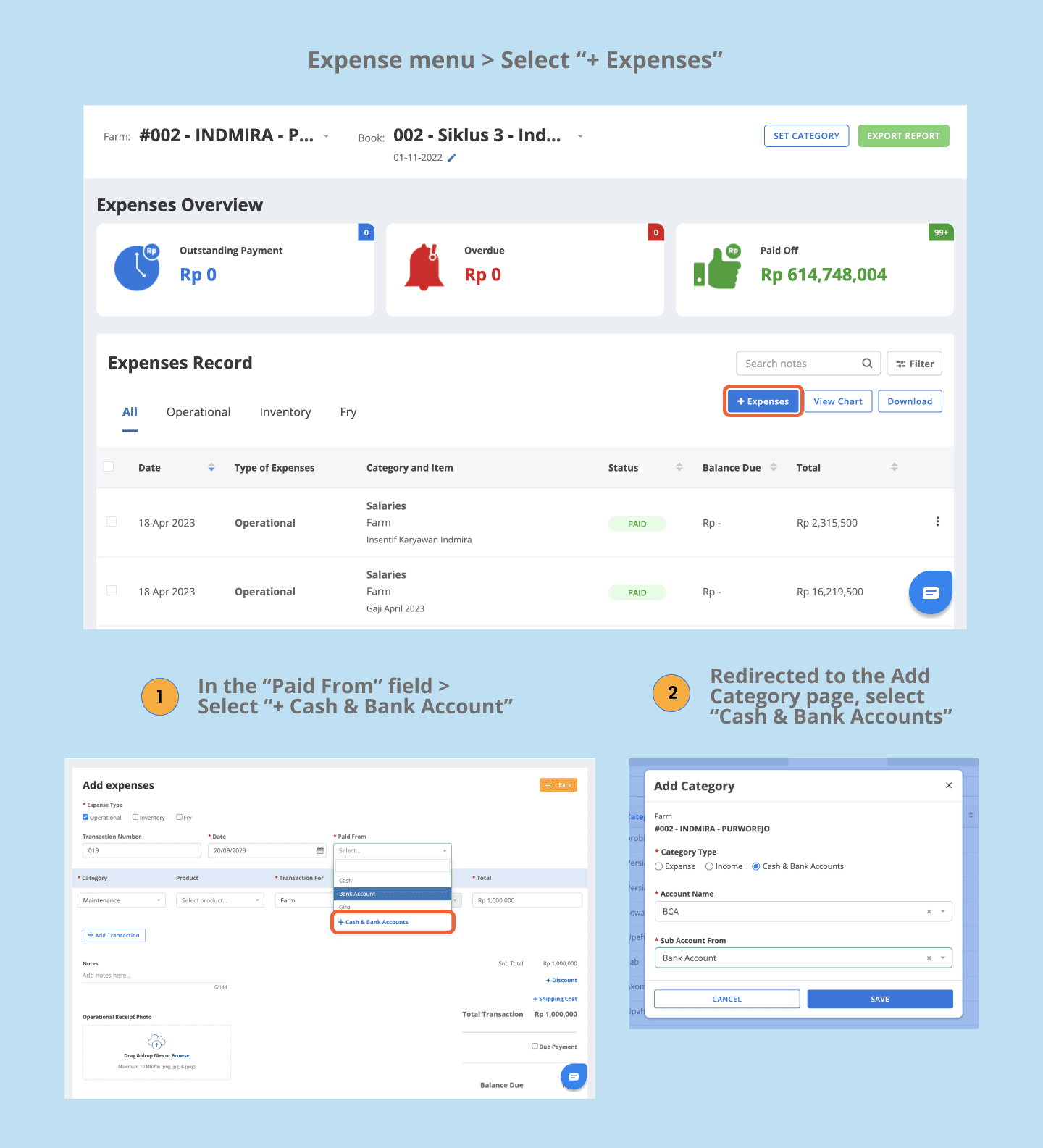
Once the cash and bank sub-accounts have been generated, you may begin recording both expenses and incomes. The newly generated sub-account, for example Bank Account - BCA and Cash - Operational Cash, has been added to the Paid from field.
This function is expected to help you record farm income and expenses in JALA App more easily and in a more organized way. Upgrade your account to PRO Cycle now to enjoy the benefits!