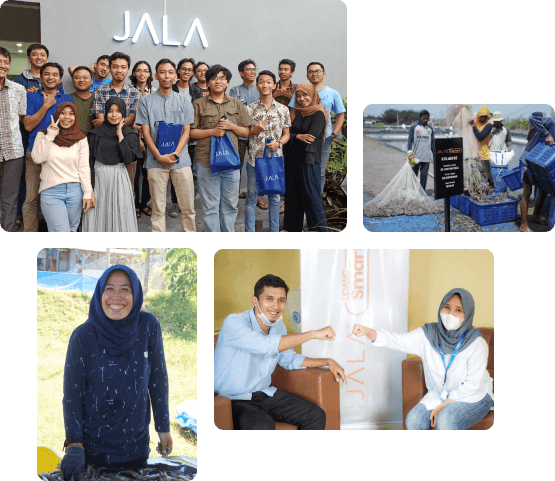Large-scale shrimp farms may have tens or even hundreds of ponds. Due to this condition, farmers will implement a block system in their cultivation practices. This system is implemented for the purpose of cultivation batch management, pre-production to post-production SOPs, and other purposes that slightly vary for every block. Including in the delegation, the person in charge or technician in every block is also different.
The block system will influence the monitored cultivation information since it is based on blocks in addition to ponds. This way of working also applies to the cultivation data collection process which is often categorized by block.
Apart from making control and monitoring easier, providing cultivation data by block is essential as material for evaluating SOPs. This evaluation will have an impact on management’s assessment of a block’s performance.
Introducing the Farm Block Feature
To facilitate farms with block system, JALA App is #HeretoHelp by releasing a new feature called the Farm Block Feature. For those of you who implement a block system in your shrimp farm, this feature will help you group the ponds created in JALA App into blocks.
By using the Farm Block Feature, you can monitor cultivation data based on pond blocks. Additionally, you can manage access to recordings, data, and estimation charts according to authorized farm members.
How to Use the Farm Block Feature
It does not take long to set up the farm blocks in the JALA App. You only need to follow these steps:
Create a minimum of 3 ponds or more according to the number of ponds in your farm. Then, access the Pond List menu and click the +Pond/Block button. Make sure you have subscribed to PRO Cycle.
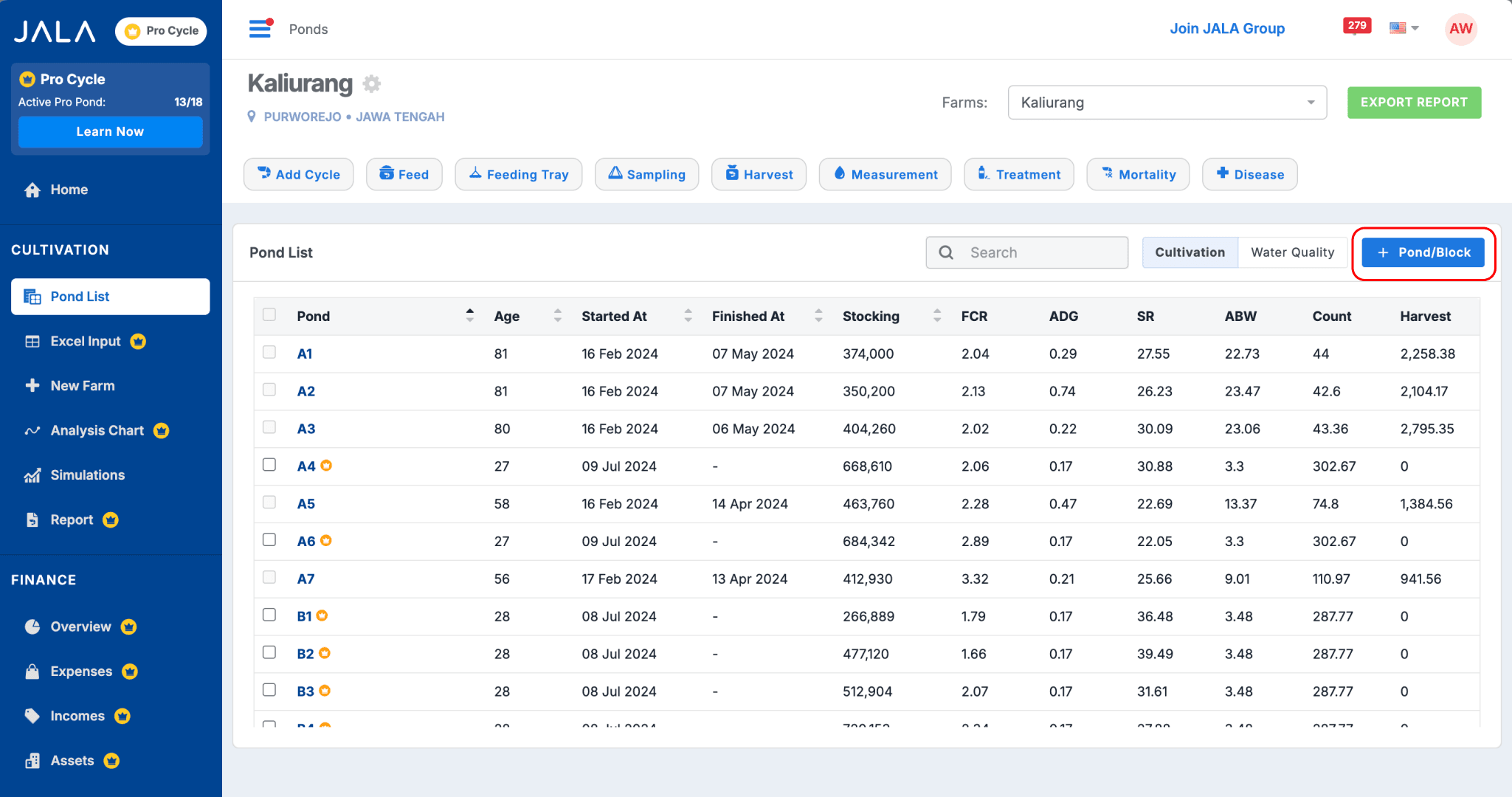
You will be asked to fill out a form for making farm blocks. Select ponds that belong to a certain block and give the block a name.
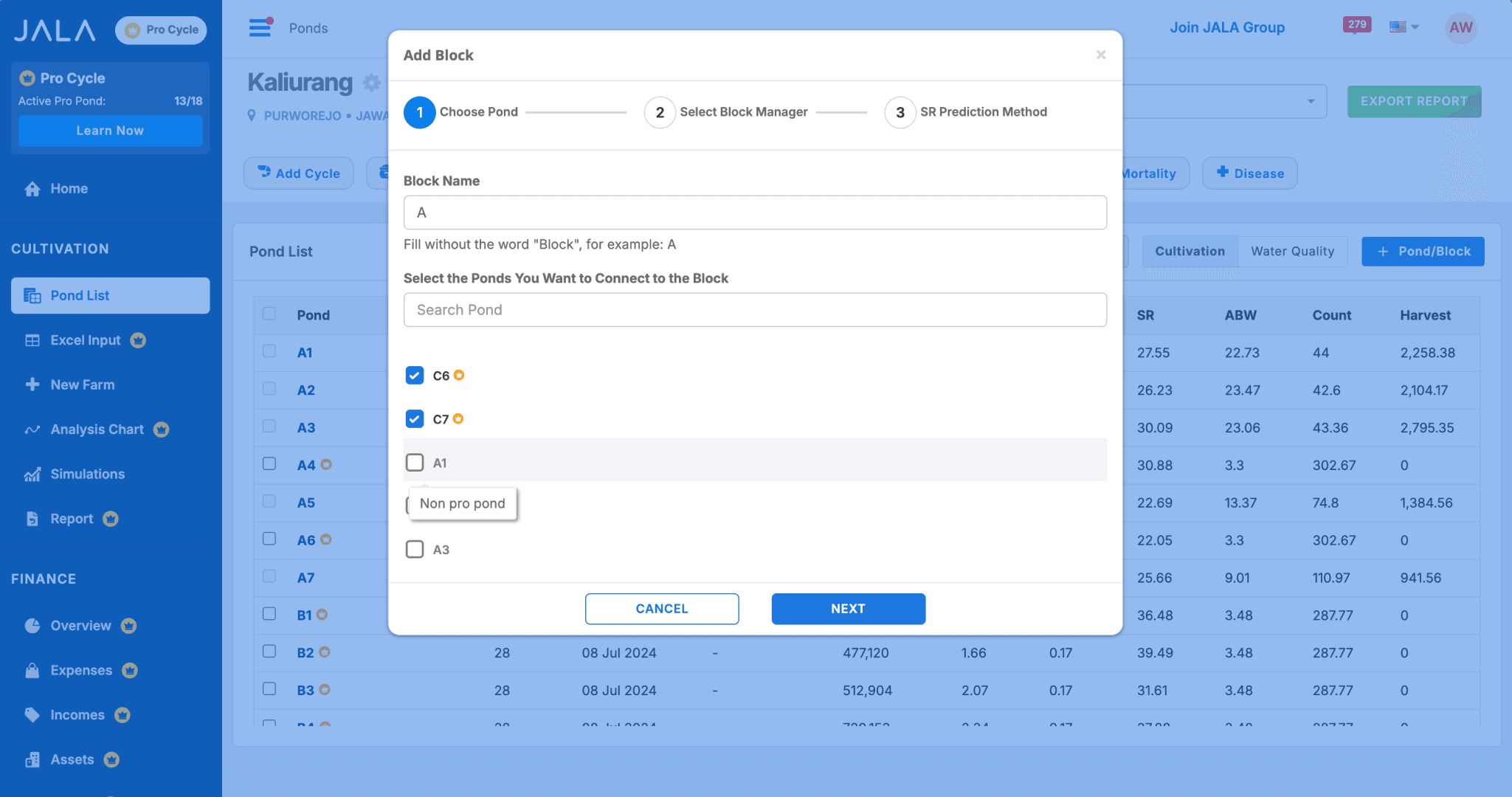
Select farm members who will be given access to manage the block. Farm owners and admins have access to all blocks and ponds.
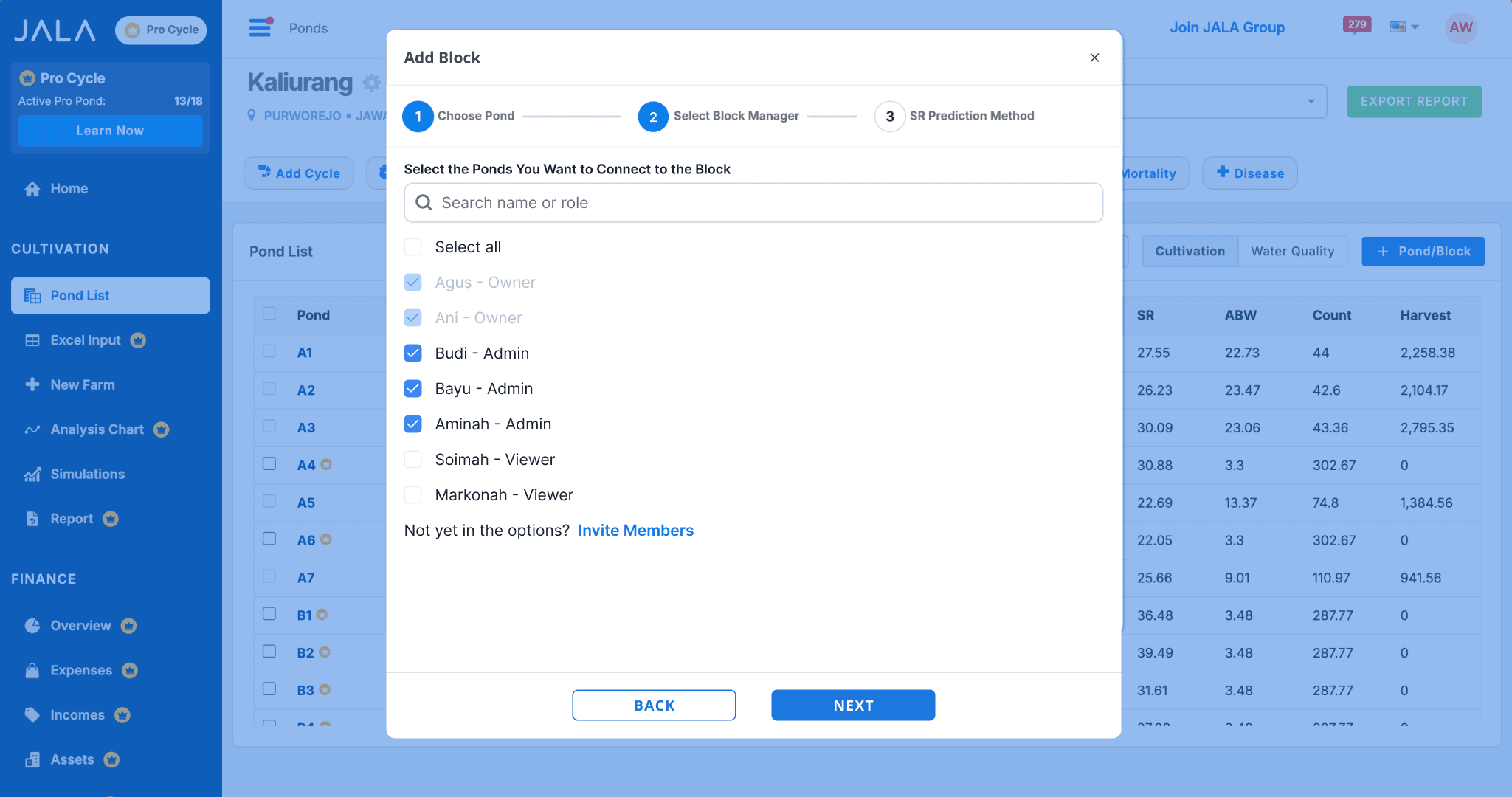
Select the SR prediction method to use on your block. This method will apply to all ponds within the block.
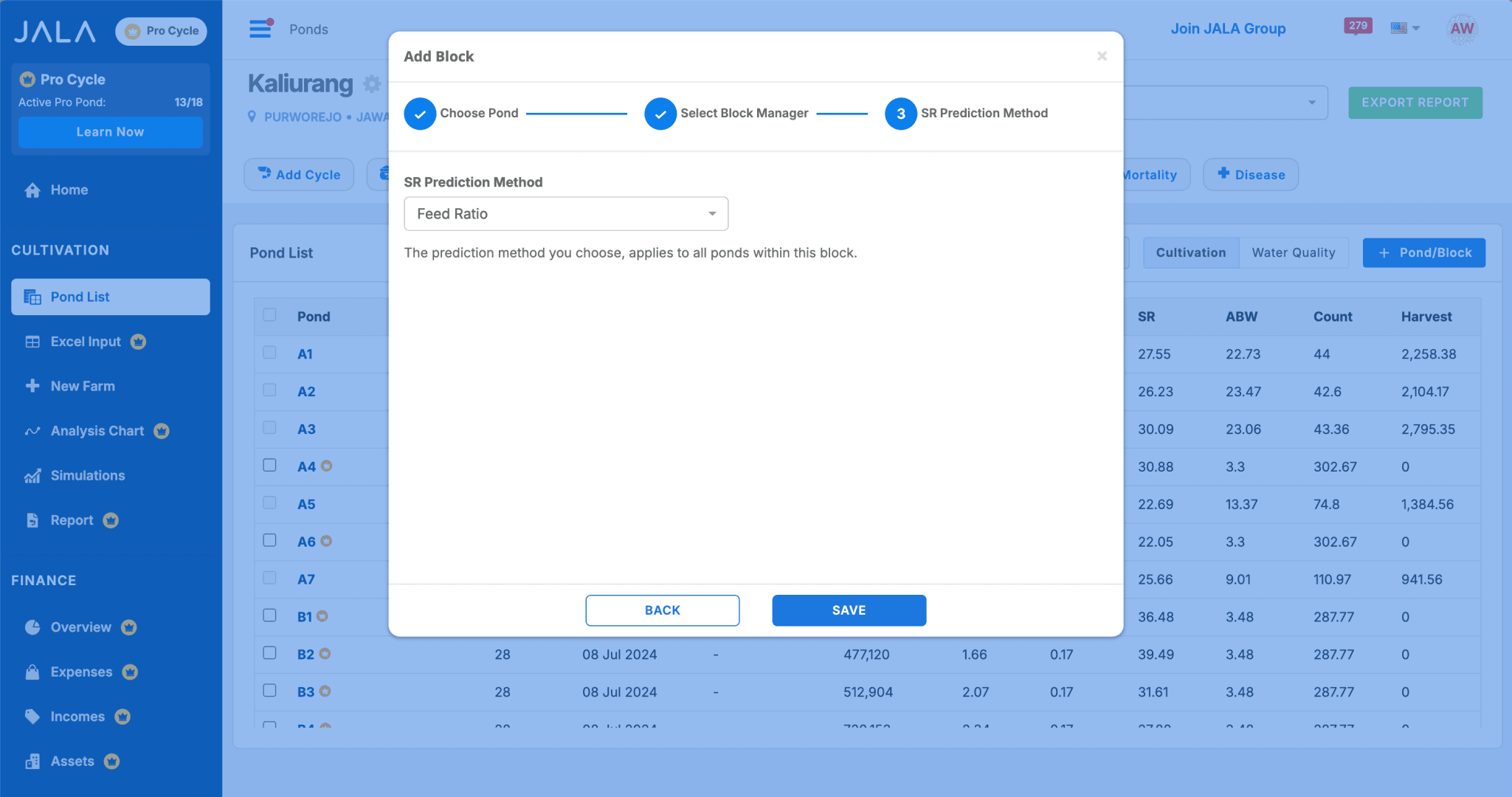
Once everything is completed, select Save.
After the block is created, you can view cultivation data according to the pond and block access you have. Farm members who do not have access to other blocks cannot view the cultivation data there.
If you want to check the pond grouping based on the block, you can view it on the following pages:
The Active Pond list in the dashboard
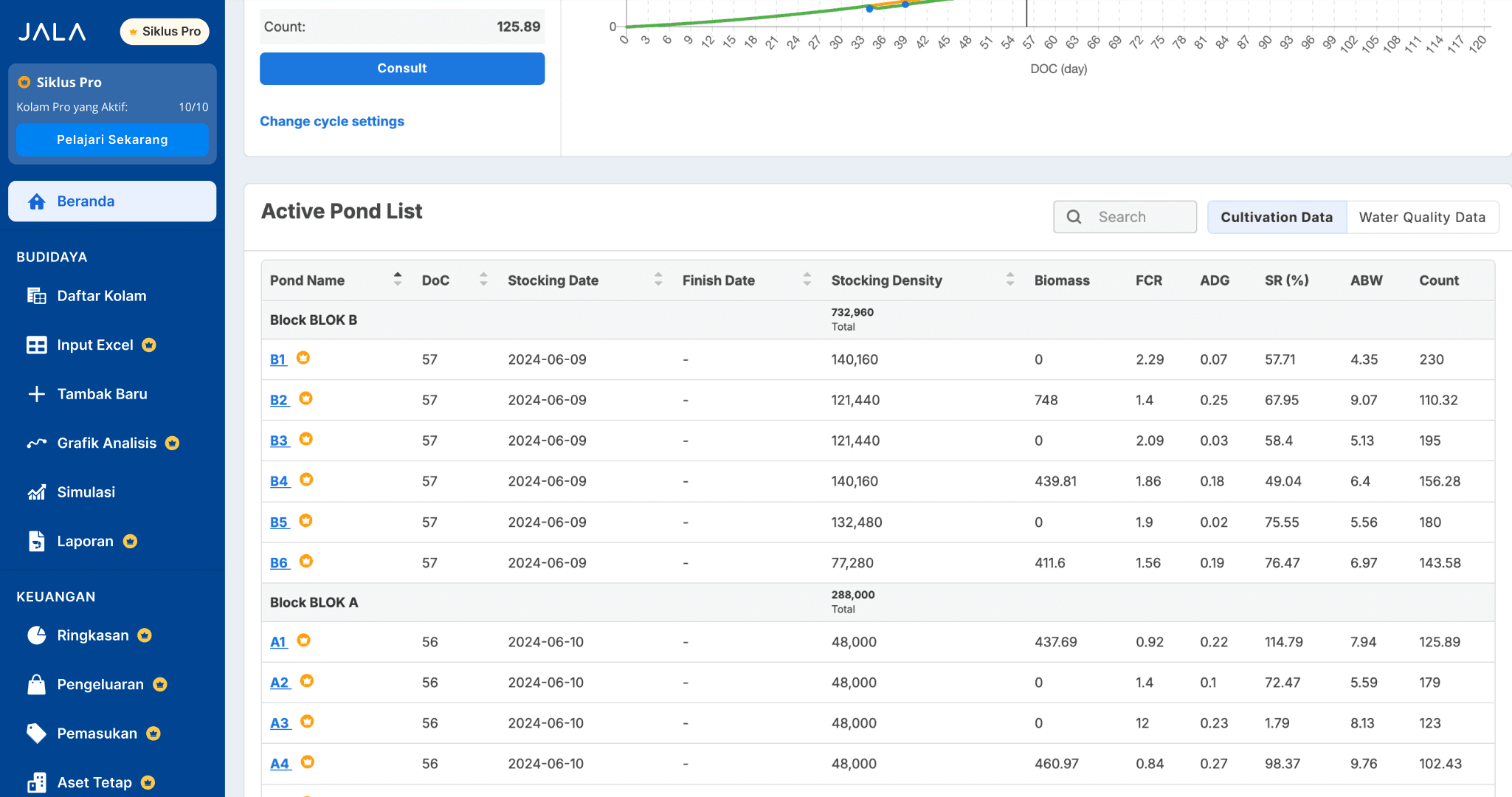
The List Pond menu
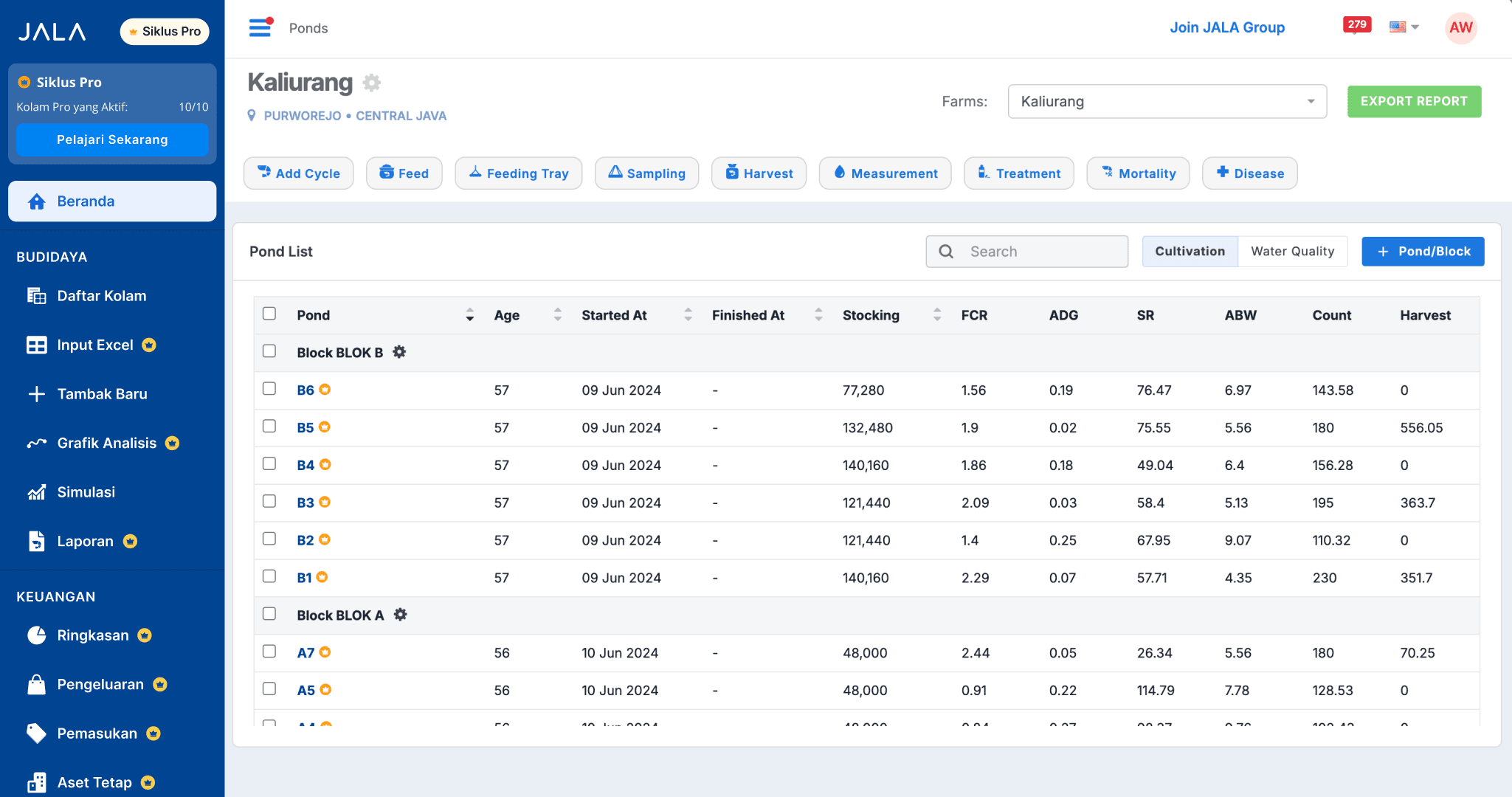
Improved Performance on the Financial Menu
Not only does it facilitate shrimp farms with a block system, JALA App has also improved the performance of the financial menu. In this menu, you can use the Expenses Feature to record farm expense transactions and the Incomes Feature to record farm incomes.
We have improved these two features to make it easier and more organized for you to record transactions. The feature display is now more compact, convenient to see, while maintaining a clear display of the data. The information displayed on the feature dashboard now represents the status of the recorded transactions.
Additionally, we have sped up the waiting time for creating, editing, and deleting transactions. This way, the management of financial transactions becomes more efficient!
Read further: Easily and Quickly Import Many Farm Financial Records At Once with JALA App
Upgrade Your JALA App Account to PRO Cycle!
The Farm Block Feature is designed to make it easier to manage farms with a block system. Both of these features can be accessed through the web version of JALA App once you subscribe to PRO Cycle.
In addition to these two features, you can also find many other features such as large-scale data input, cultivation report generation, and inventory management in PRO Cycle. You can visit the PRO Cycle pricing page for more information about the subscription plan that best suits your needs.
What are you waiting for? Upgrade your JALA App account to PRO Cycle and let’s cultivate more optimally!