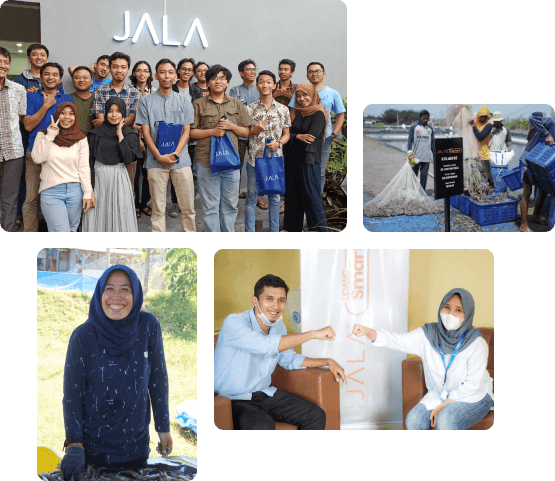Daily Input (JALA App Web)
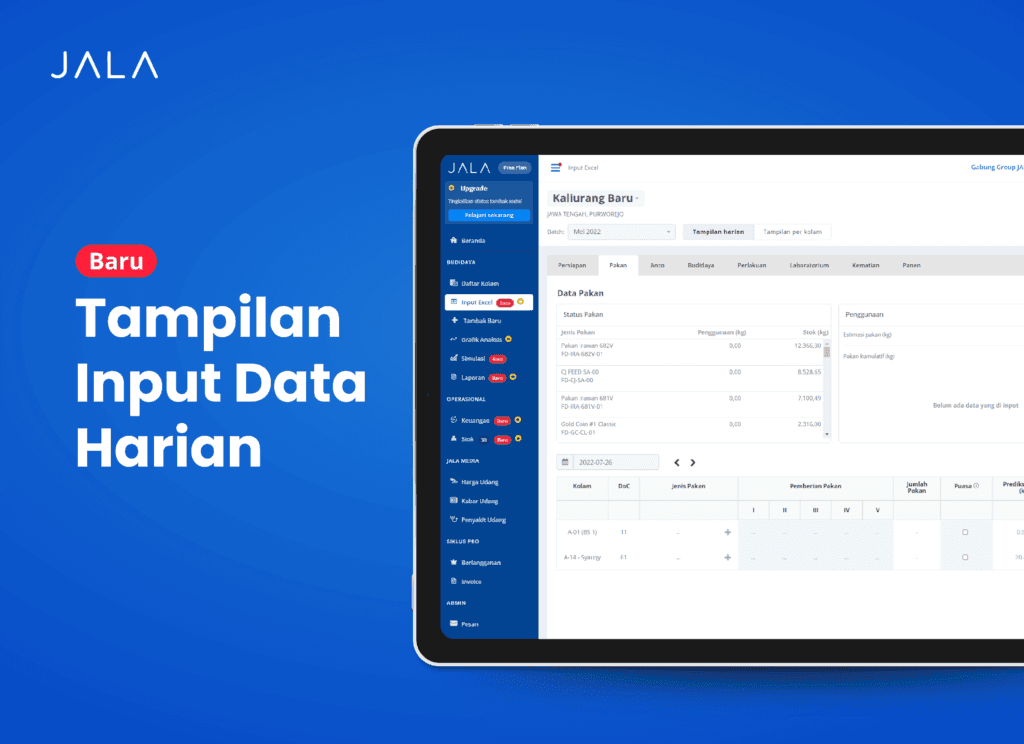
Some of you might have difficulty inputting cultivation data in more than one pond. You have to scroll through pages when inputting data for a particular pond.
To address this matter, JALA has released the Daily Input feature which is now available in the web version of JALA App. This feature allows you to input data from multiple ponds per day and makes it easier to input data at one time without having to go between pages.
This feature also allows you to record and monitor cultivation data in a daily format for each pond. In addition, the data input menu is also available in daily and pond format. You can find this Daily Input feature in the Input Excel menu in JALA App Pro.
Follow these steps to use Daily Input feature:
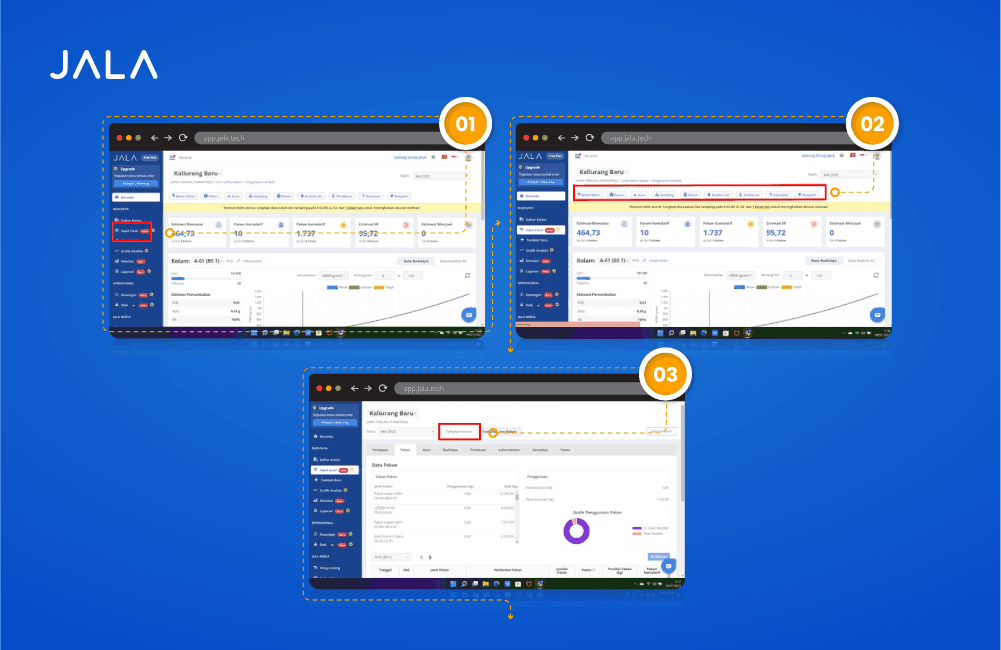
- Select the Input Excel menu in Home.
- Select the preferred cultivation tab (Feed, Feeding tray, Sampling, Harvest, Measurement, Treatment, Mortality, or Disease).
- Select Daily View option.
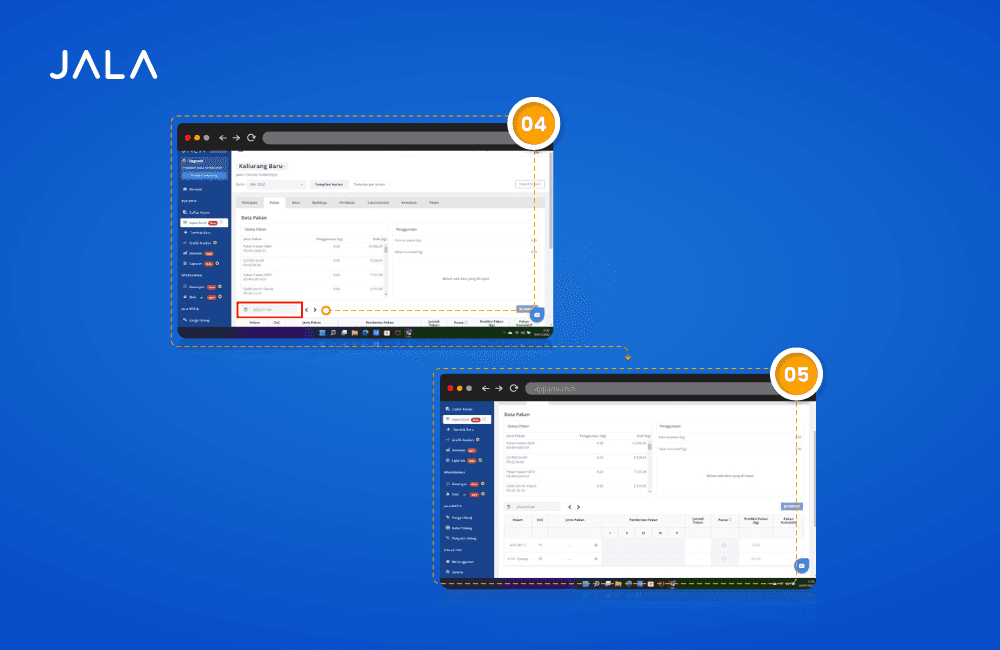
- Scroll down to the table section. The table will automatically adjust to the daily view.
- Fill in the data in the corresponding pond row then select Save.
Mortality Data Input Based on the Quantity of Shrimp (In Piece) (JALA App Web)
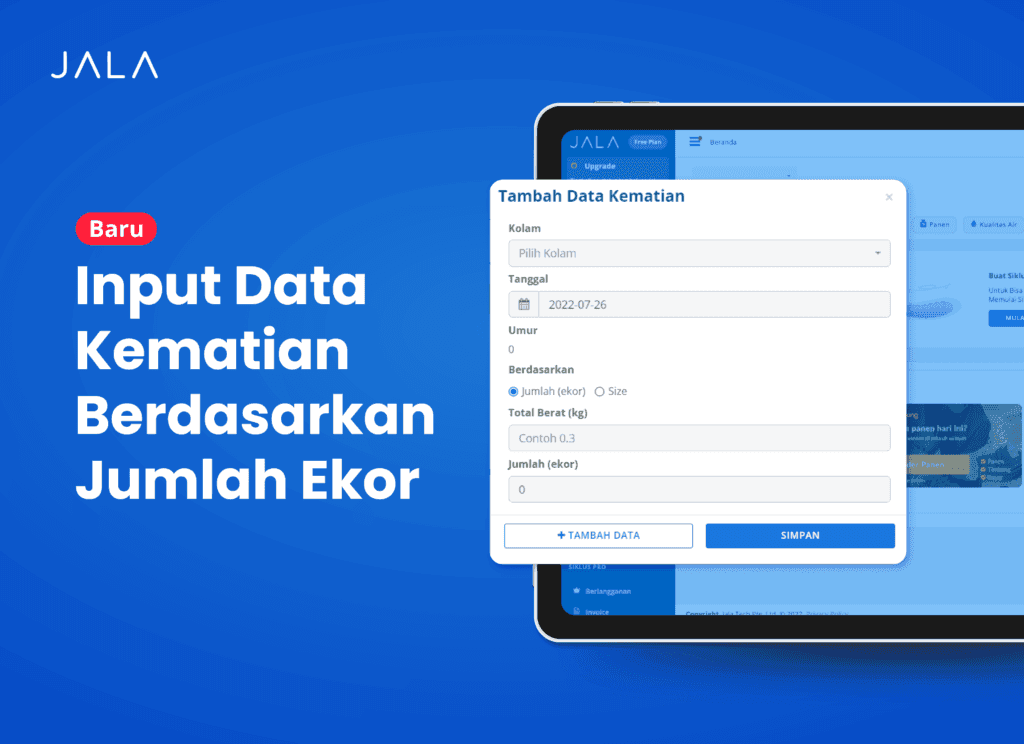
There are various approaches used by farmers when counting and recording the amount of dead shrimps. Some farmers prefer to calculate the weight and size of the shrimp, while others prefer to calculate the weight and quantity of the shrimp.
In order to make it easier for farmers to input data on the shrimp mortality with those two approaches, JALA App has added Input Mortality Data Based on the Quantity of Shrimp (In Piece) feature. With this feature, you can now input mortality data based on the quantity of dead shrimp (in piece).
This feature’s purpose is to provide an alternative approach for inputting data on the weight and quantity of dead shrimp. Farmers no longer need to calculate the size. This feature also makes it easier for farmers to record mortality numbers as a basis for projecting Survival Rate values.
To use this feature, follow these steps:
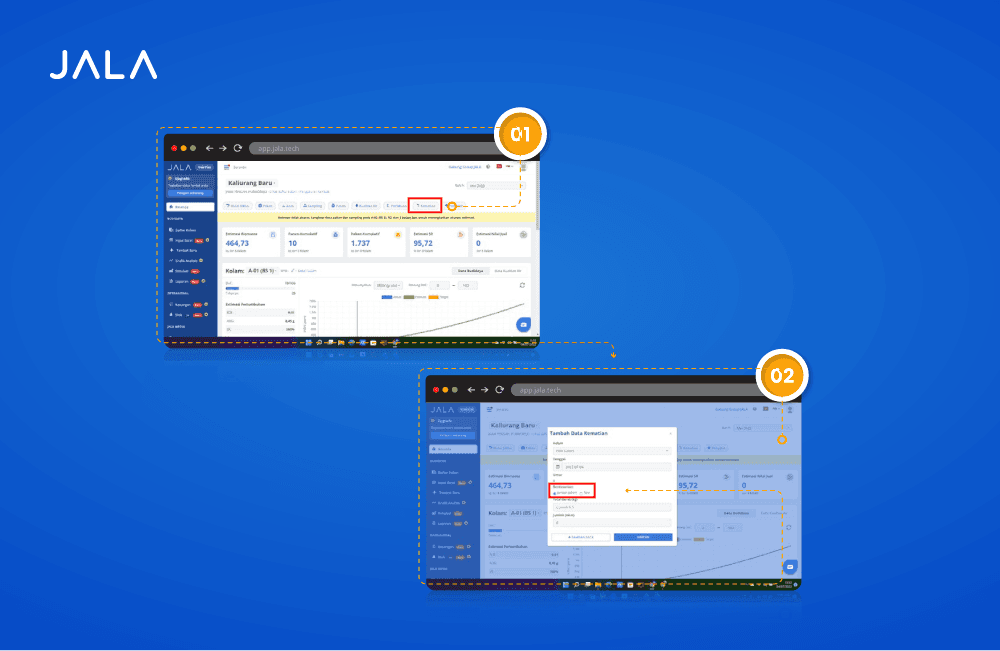
- Select the Mortality tab on the JALA App’s Home.
- In the Add Mortality Data form, select the pond, date, and Quantity (pieces). Then, input the total weight and quantity of dead shrimp. After that, select Save.
Round Pond Feature (JALA App Web dan Mobile)
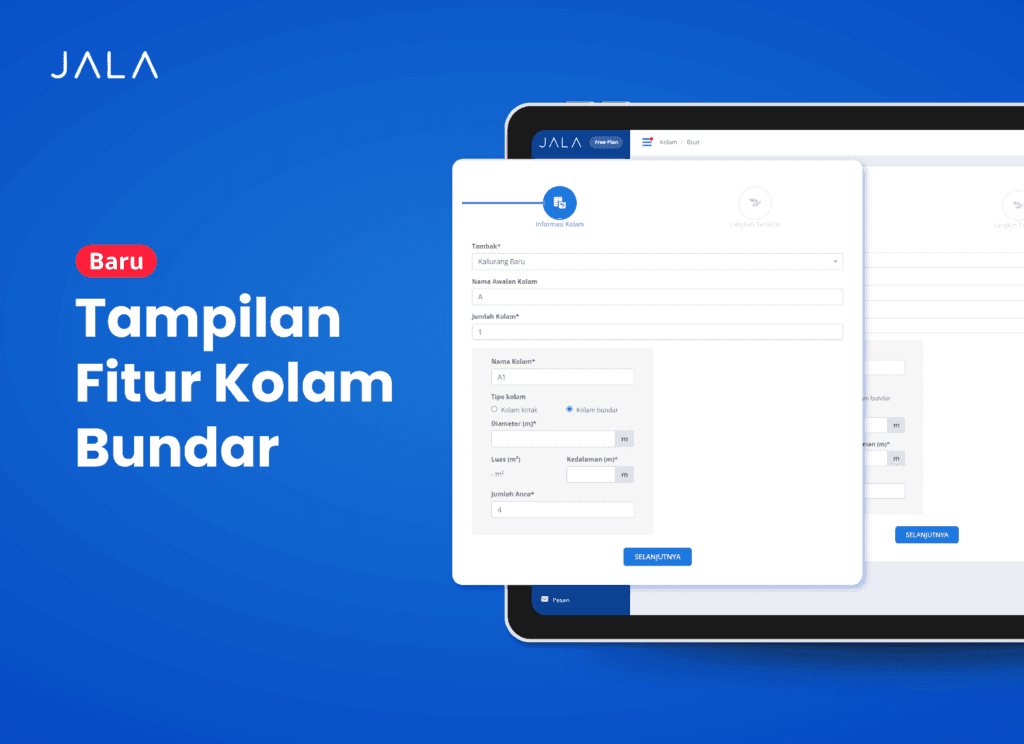
There are two types of pond that are commonly used by farmers for cultivation, namely square ponds and round ponds. JALA recognizes this. Hence, JALA App has now accommodated farmers who cultivate shrimp using round ponds through the Round Pond feature. Previously, you could only input the length and width of the pond in the pond profile. Now, you are also able to input the diameter of the pond. The analysis of cultivation conditions will remain as accurate. The detailed steps will be explained below.
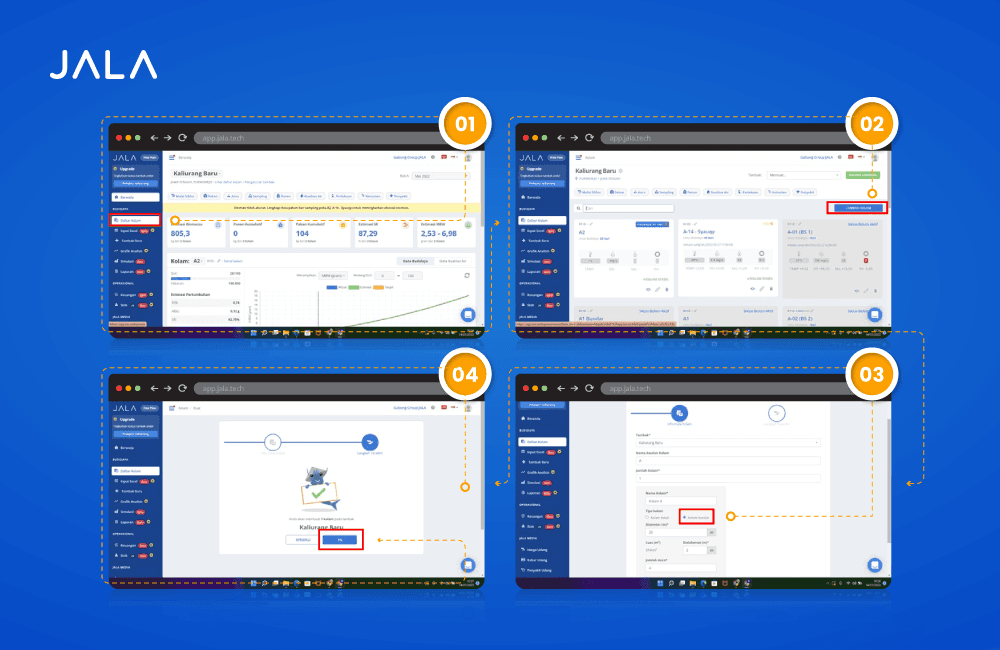
- On the Home page of JALA App, select Pond List.
- Select Add Pond.
- Fill in the pond creation form and select the round pond. Fill in the diameter and depth of the pond then select Next.
- You will be directed to the confirmation page. Select YES.
Your round pond has been successfully created!
If you already own a pond and want to start a new cycle in it, you can also edit the pond type. Follow these steps:
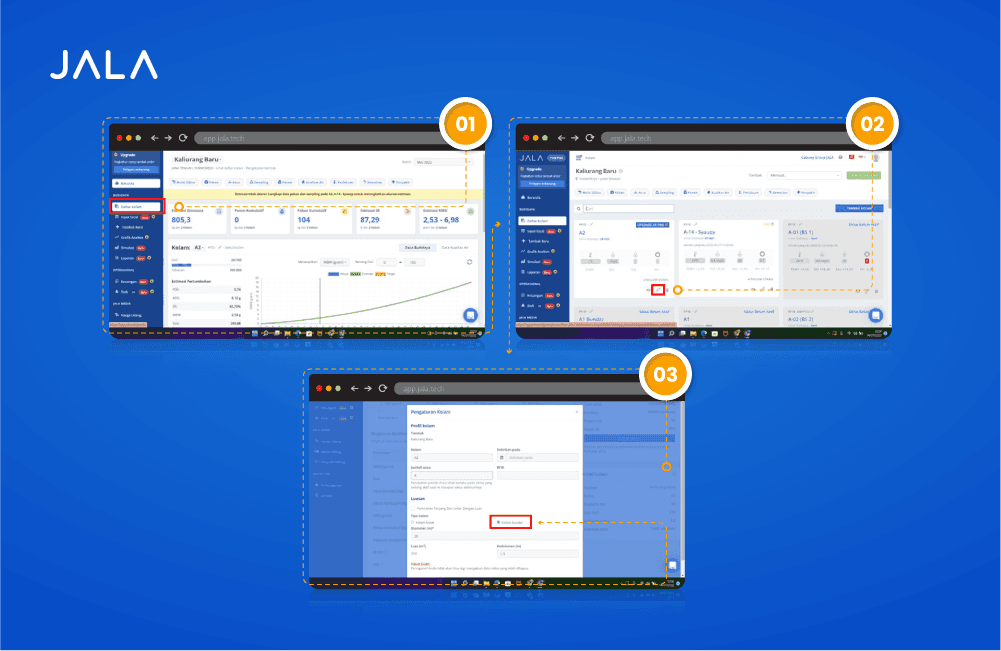
- On the Home page, select Pond List.
- Select pond detail setting.
- In the Pond Setting form, change the pond type to round pond and fill in all the supporting data. You can now start inputting daily data into the Round Pond feature.
Not only on the web, the Round Pond feature is also available on the mobile version of the JALA App. Data input can be done anywhere and anytime. You can also access the results of the data at any time.
You can find these new features in the latest version of the JALA App web and mobile. Download now on the Google Play Store atau App Store, register your farm, and enjoy the features!
Read more: New Feature from JALA App for Mobile: Log In with Your Phone Number