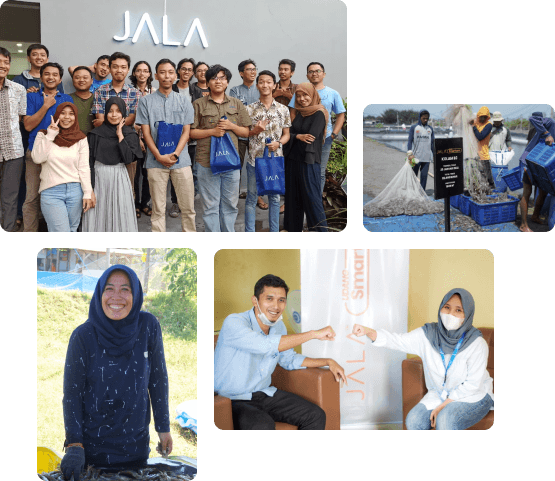In managing shrimp farm finances, having an organized report is greatly beneficial for farmers. Unfortunately, many farmers experience difficulty in identifying the source of various transactions in their financial report. Now, item details from the values in the report can be viewed with the new Ledger Account feature!
The Ledger Account feature aids farmers to assess the accuracy of each account and compare it to the actual transaction. Thus, they can better understand the transaction details in a certain period of time. Along with existing features such as a standardized financial statement consisting of balance, cash flow, and profit/loss reports, JALA App helps farmers conveniently manage their farm finances in a more organized manner.
To access the Ledger Account, make sure you have upgraded to Pro Cycle so you can unlock the finance feature. You also need to have an existing transaction record, which may be an income or expense. Here is how to access the Ledger Account:
- Go to the financial report feature
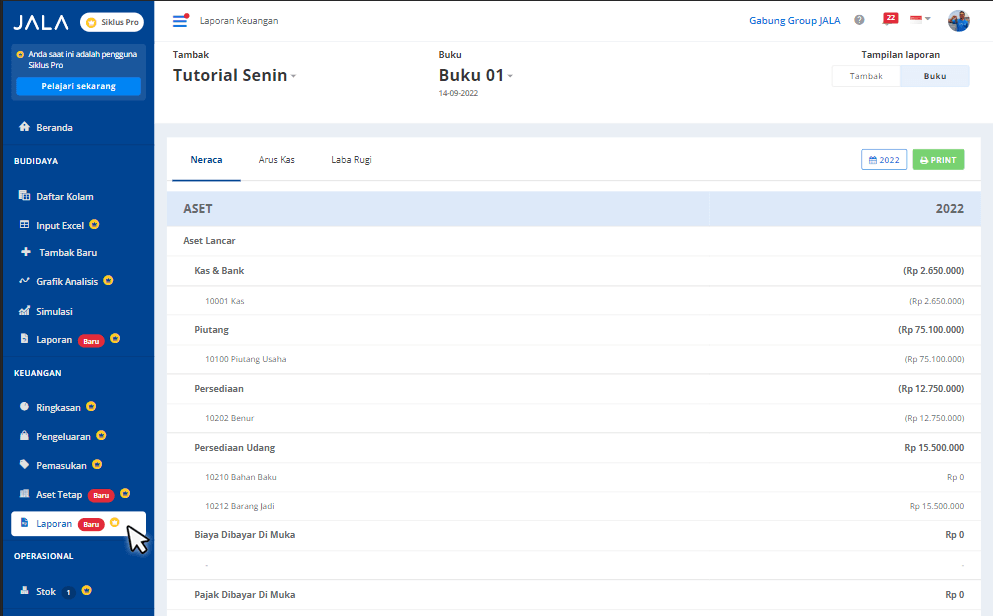
- In the main page, you will see the balance, cash flow, and profit/loss report
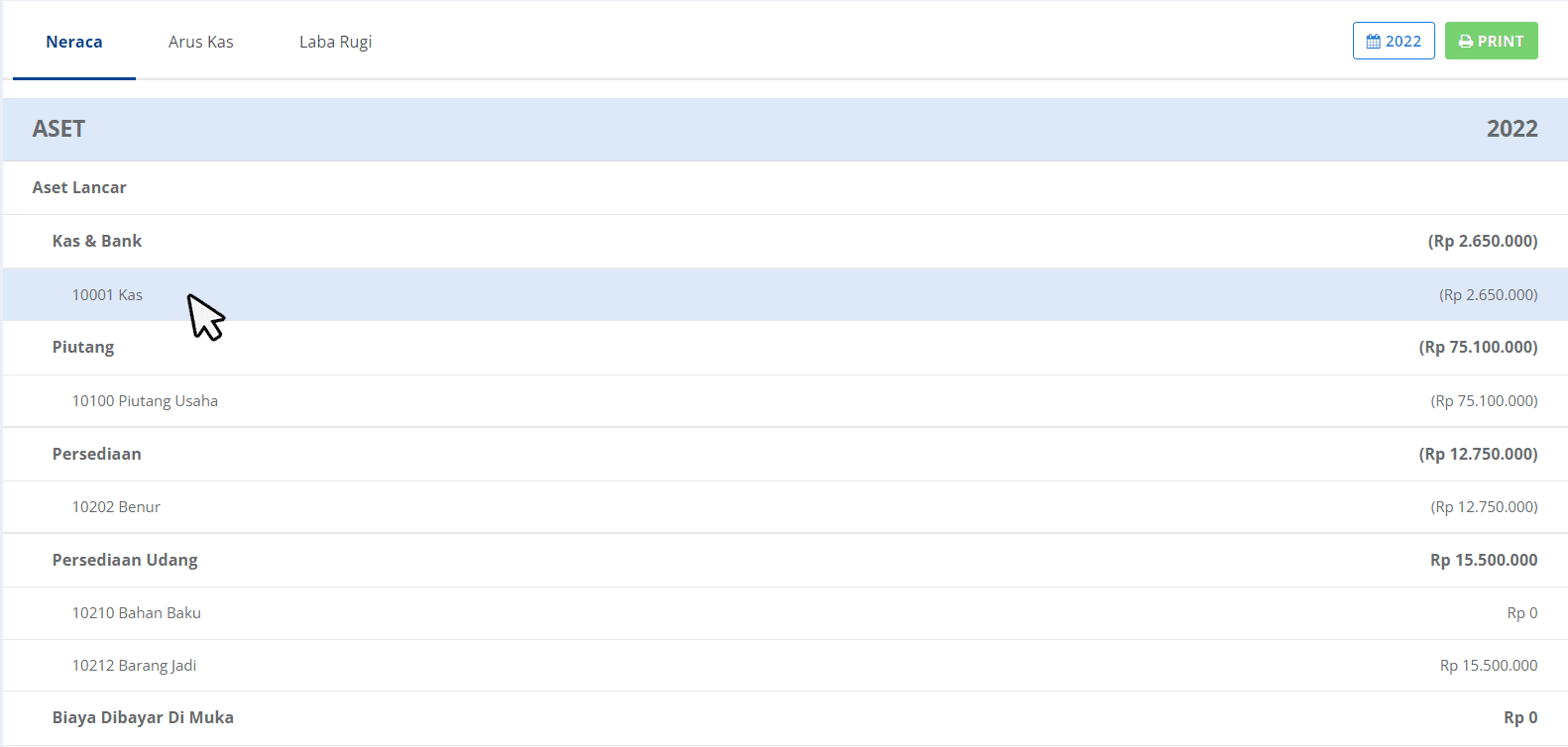
- You may start with the balance of profit/loss report
- You can access the Ledger Account by clicking the row of the transaction you want to view in the balance and profit/loss report
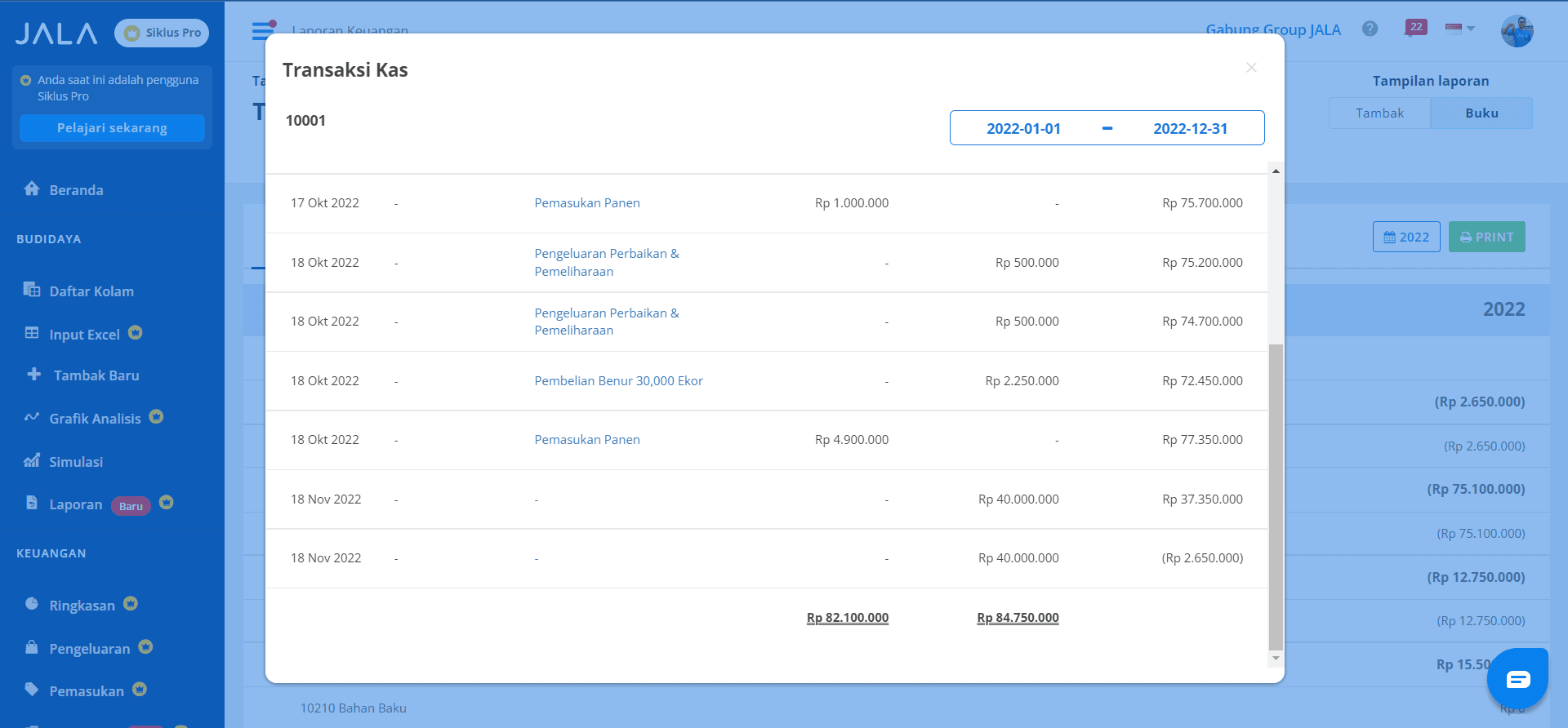
Manage your farm finances better with JALA! Upgrade to Pro to enjoy the features and run your shrimp cultivation more efficiently!