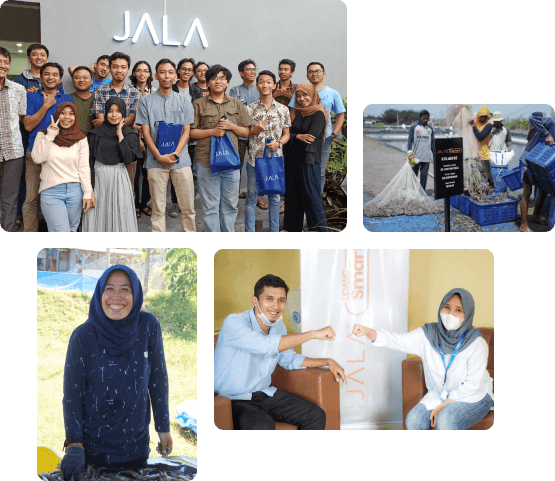Daily cultivation activities need to be recorded and monitored to ensure that farmers are always up-to-date with the latest cultivation conditions. These activities consist of water quality monitoring, feeding, feeding tray checking, disease symptoms monitoring, and so on.
In large-scale farms, the field team is usually in charge of recording and monitoring the latest conditions of cultivation. They will then make daily reports and submit them to the owner or technician.
However, the field team sometimes runs into obstacles due to inefficient workflows. After they input the data in JALA App, the farm’s owner or senior technician often asks for the latest update through a WhatsApp message. This occurs rather frequently, particularly when the owner or senior technician does not have time to check the data in JALA App. This is considered inefficient because the recording is done more than once, through JALA App and manually (by WhatsApp message).
To improve the efficiency of reporting to the farm's owner or senior technician, JALA App has just developed a new feature in the Excel Input menu, namely Share Cultivation Record.
Share Cultivation Record Feature
This feature allows the field team to input cultivation conditions in JALA App and share them instantly through WhatsApp message or other messaging apps. To make it easier for recipients (farm’s owner or senior technician) to see cultivation conditions quickly, the report will be presented as an image (in JPG format).
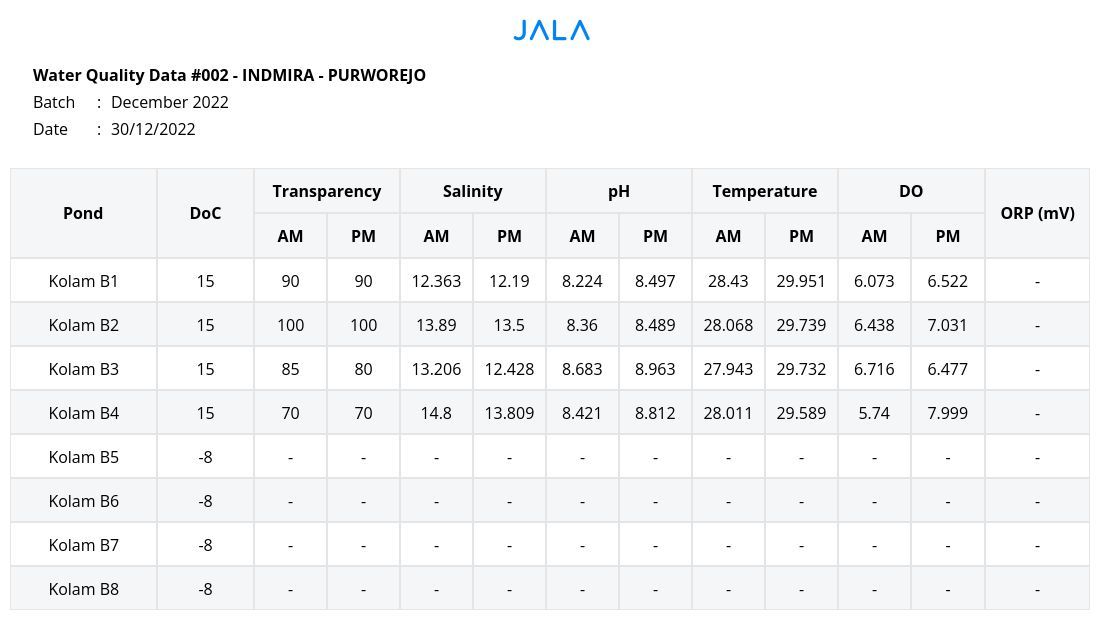 This feature helps the field team so they do not have to screenshot data in the app or even manually type it out and send the photos to the farm’s owner or senior technician. With just one button away from the app, along with copy-paste, the image can be sent directly via WhatsApp or other messaging apps.
This feature helps the field team so they do not have to screenshot data in the app or even manually type it out and send the photos to the farm’s owner or senior technician. With just one button away from the app, along with copy-paste, the image can be sent directly via WhatsApp or other messaging apps.
How to access and use Share Cultivation Record Feature
Share Cultivation Record Feature can be accessed easily through the Excel Input menu.
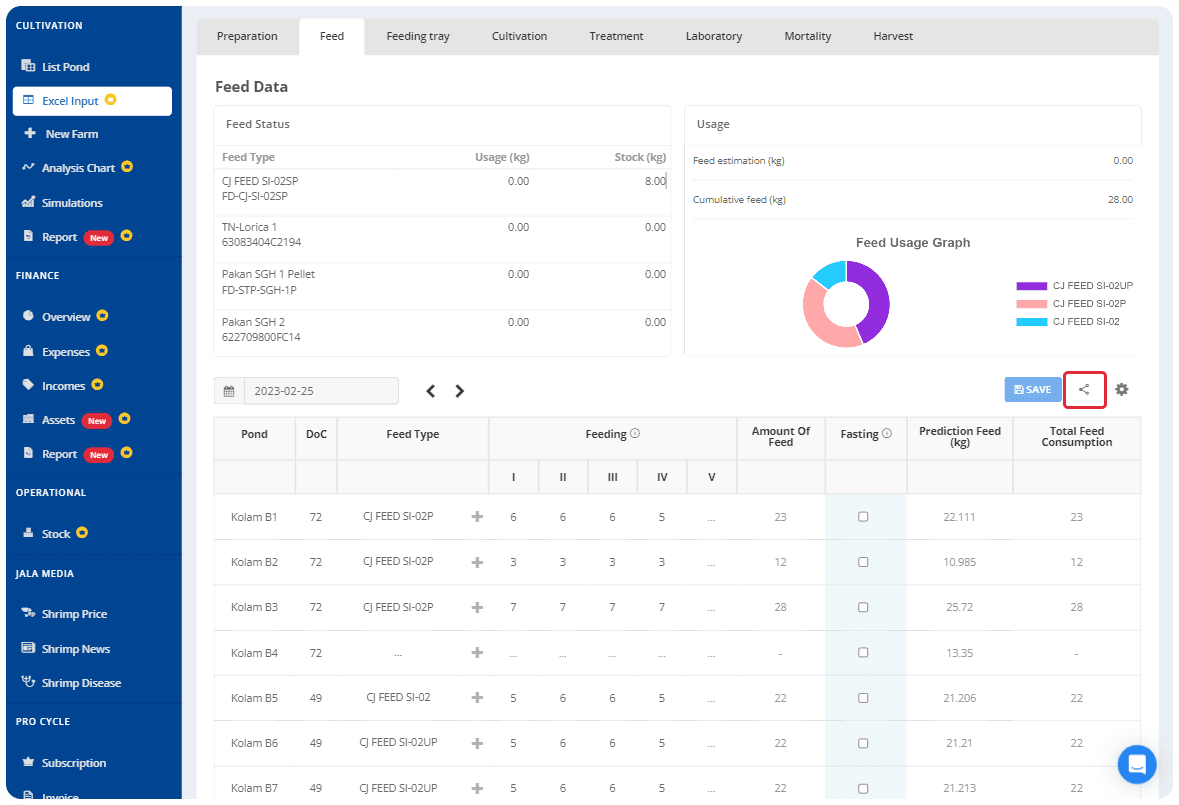
- Open the Excel Input tab.
- On the Excel Input page, select the Share button next to the Save button.
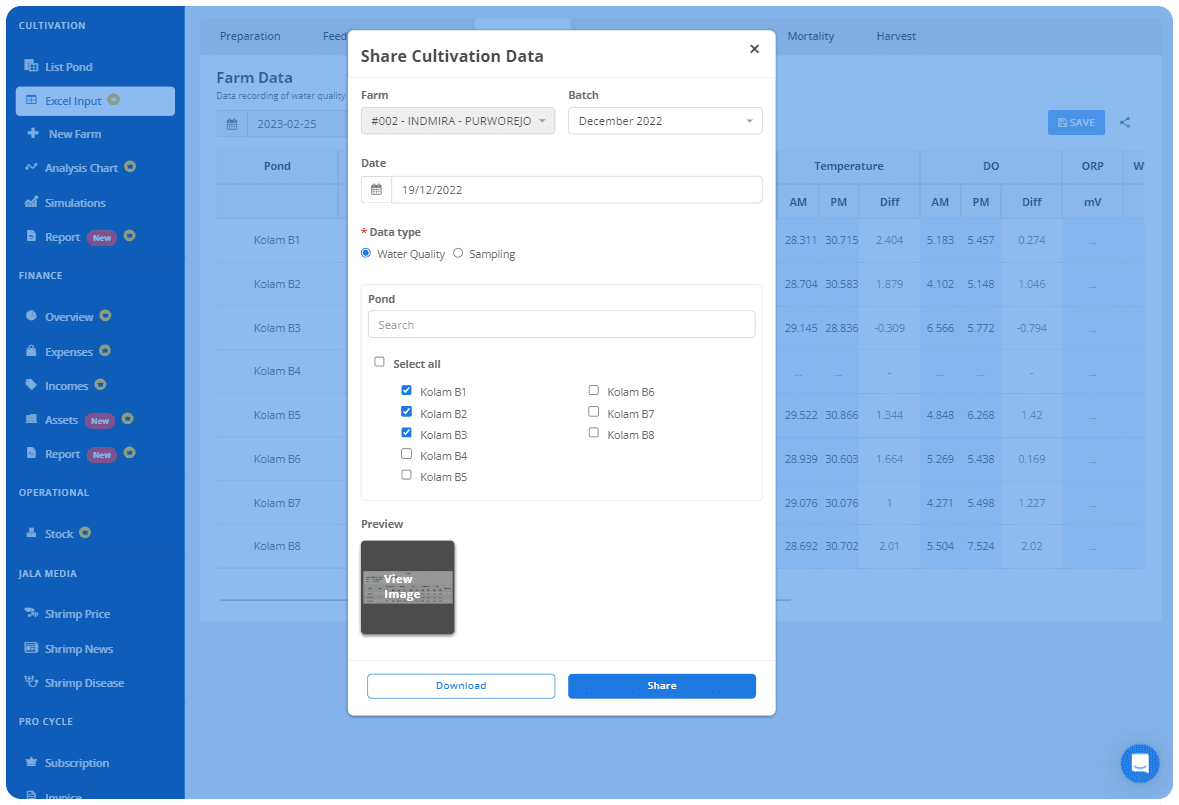
- A dialog box will appear. Select date, pond, and cultivation data that you want to share.
- You can select the type of data that you want to send, such as feed, feeding tray, cultivation, mortality, and harvest data.
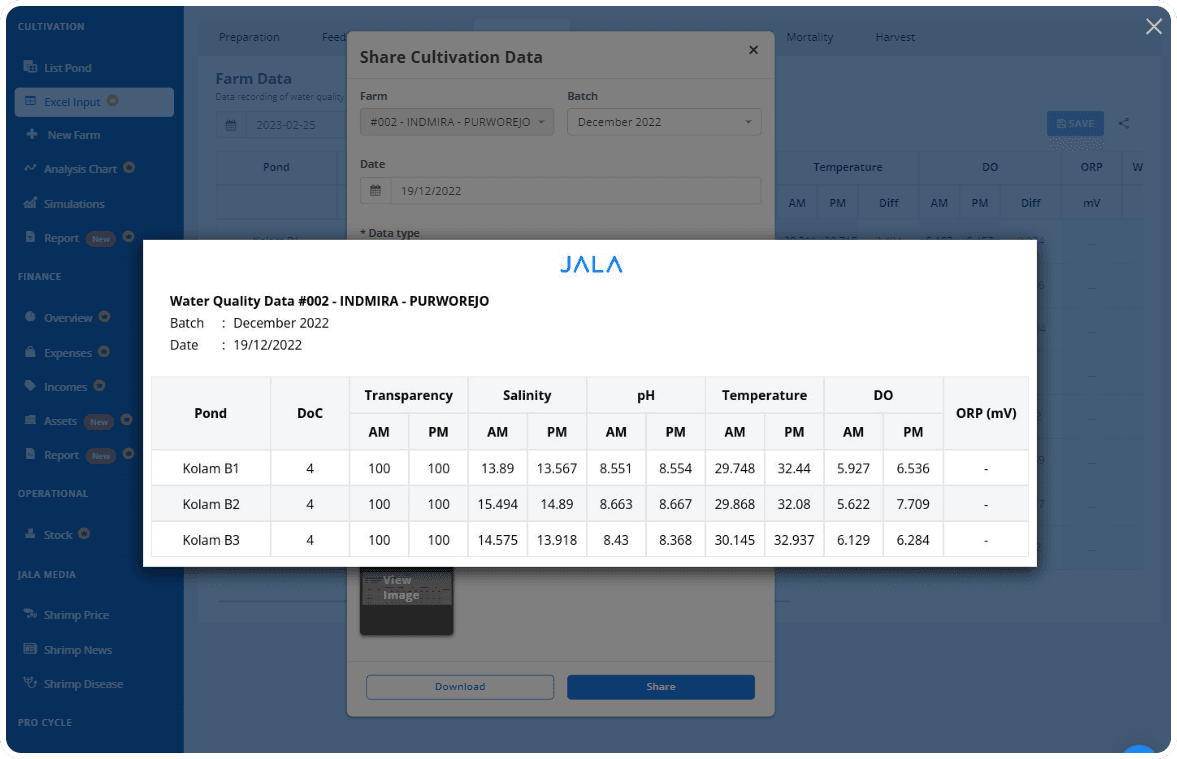
- You can also see the image preview of the data that you want to share by selecting See Image.
- If you want to send it directly to WhatsApp room chat or other messaging apps, you can select the Share button.
- If you want to download the image, you can select the Download button.
With this feature, the field team will no longer need to bother recording many times or even screenshotting the data. It is only one push away and the image data can be sent. To access this feature, make sure you have access to the Excel Input menu. So, upgrade your JALA App account to PRO Cycle and enjoy the ease!