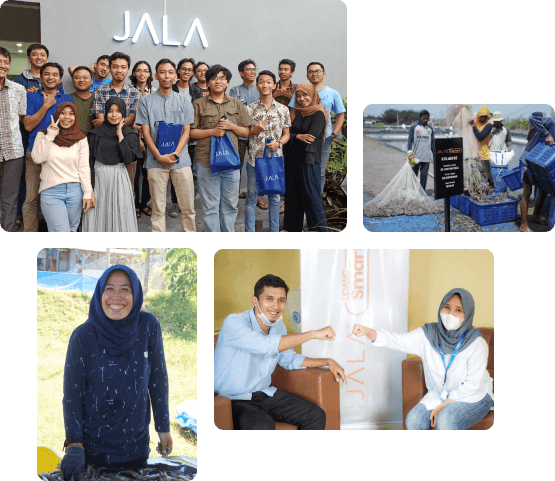JALA's Blog
Complete your cultivation insights with tips, success stories, and the latest product updates from JALA.
Popular

30 May 2025 • 3 min read
Manage Your Farm Smarter and Easier with JALA App Plus

11 December 2024 • 3 min read
Manage Your Farm More Efficiently: Enjoy the New JALA App Mobile, Now 4x Faster!

26 February 2024 • 3 min read
How to Calculate Vannamei Shrimp Size: Here's the Complete Explanation!

30 January 2024 • 6 min read
Vannamei Shrimp Life Cycle: From Eggs to Adult Shrimp

16 January 2024 • 3 min read
5 Popular Types of Freshwater Shrimp that are Often Cultivated in Farms
Shrimp Outlooks

Shrimp Outlook 2026
Indonesia's shrimp industry overview in 2025 and outlook conference for 2026.

Shrimp Outlook 2025 English Version
Indonesia's shrimp industry overview in 2024 and outlook conference for 2025.

Shrimp Outlook 2025
Indonesia's shrimp industry overview in 2024 and outlook conference for 2025.

Shrimp Outlook 2024
Indonesia's shrimp industry overview in 2023 and outlook conference for 2024.

Shrimp Outlook 2023
Indonesia's shrimp industry overview in 2022 and outlook conference for 2023.

Shrimp Outlook 2022
Indonesia's shrimp industry overview in 2021 and outlook conference for 2022.
Follow JALA's Latest News
Get notifications on cultivation tips, feature and service updates, as well as JALA's latest activities.